Introduction
SPSS ships with a manual called "Command Syntax Reference" (or CSR). Whenever you don't know or understand something, this should usually be the first place to look.
SPSS Command Syntax Reference
SPSS comes with a syntax reference manual explaining all existing commands. This book (in .pdf format) is called the "Command Syntax Reference" and is mostly accessed from within SPSS (  ). Alternatively, it can be found in the SPSS installation folder (for instance
). Alternatively, it can be found in the SPSS installation folder (for instance
 ). Alternatively, it can be found in the SPSS installation folder (for instance
). Alternatively, it can be found in the SPSS installation folder (for instance C:\Program Files\IBM\SPSS\Statistics\20)."If Everything Else Fails, RTFM"
The CSR may be less suitable for learning syntax from scratch. For this purpose, it's rather elaborate, detailed and technical. However, when you don't know or understand (something about) some command, it really is the first place to look. Some refer to this by "RTFM" (= Read The Fine Manual). The reason for this is that the CSR is very complete, accurate, and well structured.
How to Use the CSR?
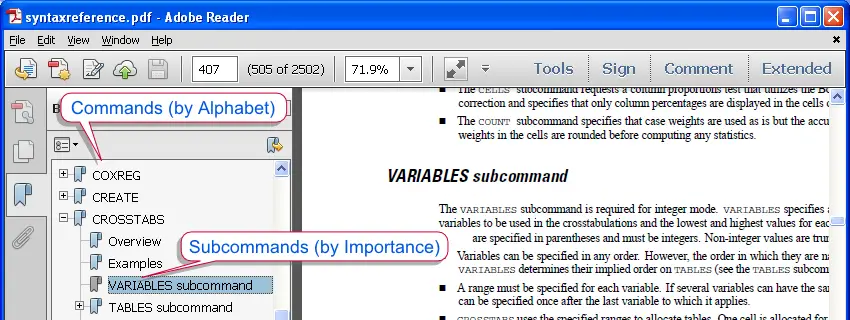
All commands are listed alphabetically. If you know which command you need, it may be fastest to navigate to it by means of the bookmarks. One could either start reading at its start or expand the bookmark to find a more relevant starting point. Otherwise, one could navigate to the first page of the document and use CRTL + f to find some keyword or expression. Note that some very helpful information is also found under Universals, especially under Transformation Expressions.
 SPSS TUTORIALS
SPSS TUTORIALS
THIS TUTORIAL HAS 2 COMMENTS:
By Asghar on June 21st, 2016
need to know about SPSS syntax user
By Maxwell Kwesi Nyatsikor on November 28th, 2016
Very educative tutorial.