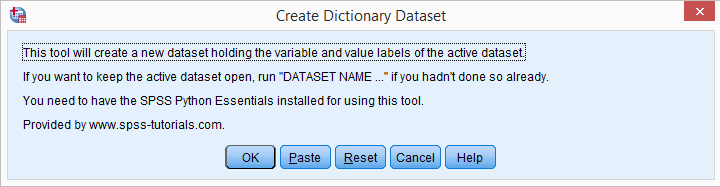
An often requested feature is to export variable and value labels to Excel. This handy tool creates an SPSS Dataset containing these labels. It can either be be saved as an Excel sheet or further edited in SPSS.
SPSS Create Dictionary Dataset Tool - How To Use
- Make sure you have the SPSS Python Essentials installed.
- Next, download and install the Dictionary Dataset Tool. Note that this is an SPSS custom dialog.
- Click
 .
. - Click and run the pasted syntax.
- This creates a new dataset called Dictionary_Overview holding all value labels and variable labels.
- Note that the value for all variable labels is (the lowest value found in the dictionary -1). It merely serves as a placeholder for the value label "Variable Label" and should not be taken literally.
- To avoid confusion, display value labels rather than values by clicking the value labels icon (see screenshot below).
- Clicking the tool's button will take you to this tutorial. We very much appreciate your feedback on it.
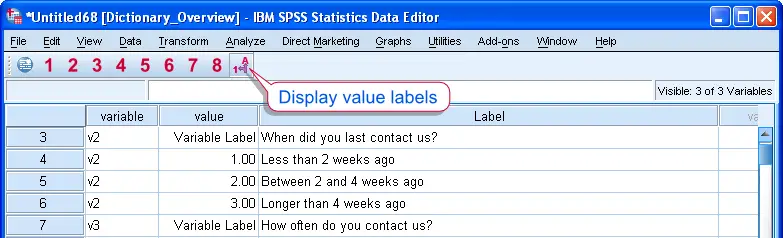 SPSS Dictionary Dataset Tool - Result
SPSS Dictionary Dataset Tool - Result
Saving the dictionary overview as Excel sheet
Creating a single sheet Excel workbook holding the dictionary information is demonstrated below. Note that it saves value labels rather than values. For more on setting your working directory see Change Your Working Directory.
cd 'd:/temp'.
*Save as Excel sheet.
save translate outfile 'dictionary_overview.xls'
/type xls
/version 8
/fieldnames
/cells = labels.
Final Note
We've had some doubts regarding the optimal output format before we finally went with a single dataset holding all value and variable labels. An alternative we considered was to directly create an Excel workbook with separate sheets for value labels and variable labels. We may offer this as a second version at some point.
 SPSS TUTORIALS
SPSS TUTORIALS
THIS TUTORIAL HAS 13 COMMENTS:
By Ruben Geert van den Berg on July 15th, 2020
Hi Lori!
That'll be the Dictionary Dataset Tool.
I'm not sure it still works, we're no longer actively supporting this tool. We may or may not launch a new version at some point.
By Michelle on July 20th, 2022
I tried installing the data dictionary in SPSS27 but it give this error message: Create_Dictionary_Dataset cannot be installed because it does not have a valid syntax template.
Is there a solution?
By Ruben Geert van den Berg on July 20th, 2022
This tool is somewhat outdated.
Personally, I simply run
DISPLAY DICTIONARY.
in SPSS and copy-paste the table(s) I need into Excel.
Hope that helps!
SPSS tutorials