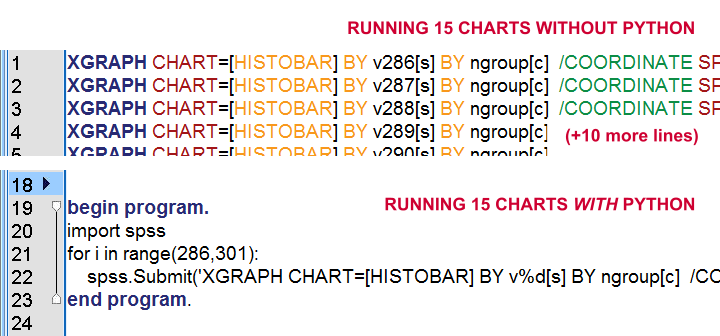
 SPSS TUTORIALS
SPSS TUTORIALS
 SPSS TUTORIALS
SPSS TUTORIALS
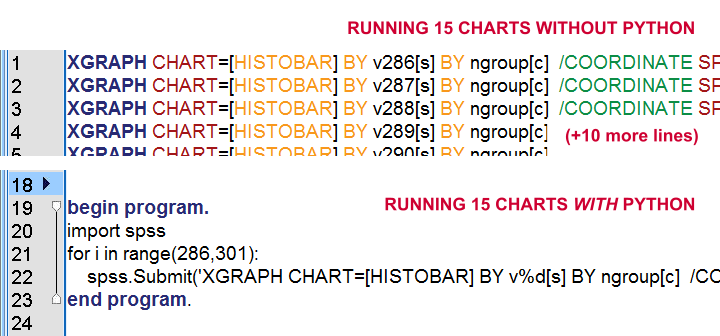
Some larger or more complex SPSS tasks may seem daunting at first. However, they can usually be accomplished with surprisingly little time and effort. The basic trick here is to have Python create and execute the necessary syntax for you. This tutorial briefly introduces Python and its relation to SPSS.
We can run Python code straight from SPSS’ syntax window. However, there's more efficient and user friendly options too. This lesson walks you through.
SPSS users who want to speed up their work by using Python will encounter some surprises. This tutorial walks you through the 5 major pitfalls and shows how to avoid them.
One of the most basic SPSS Python tasks is looking up variable names and inserting them into SPSS syntax. This lesson covers the easiest option for doing so.
Some data files have very long variable names but no variable labels. We like setting such names as variable labels. We'll then give our variables nice and short names.
SPSS offers some ways for looping over variables. These can't handle a lot of scenarios but -fortunately- Python can. This lesson walks you through a nice example.
Python can easily read SPSS value labels and correct them. This lesson shows how to do so by working with a Python dict object.
This tutorial demonstrates how to easily extract the ISO year, week and day from an SPSS date variable with the SPSSINC TRANS extension.
Running syntax on several SPSS data files in one go is fairly easy with Python. This tutorial walks you through.
We'll look up SPSS data values with the Python spssdata module. We'll then have Python insert the values into SPSS syntax and create several Excel files.
In this lesson we'll develop a simple Python routine for deleting all variables having too many missing values. We'll look up raw data values with the spssdata module.
In this lesson, we'll develop an SPSS Python module for cloning variables. Our basic approach readily generalizes to a myriad of other SPSS routines.
Quick overview of Python string methods: extracting substrings, replacing characters, finding indices and much more with simple examples.
Quick overview of different methods for making text replacements in Python with explanations and examples.
This lesson presents an overview of the most important Python object types. We'll also highlight some of our objects’ main methods.
Quick overview of all Python operators.
Operators that are very specific to Python are demonstrated with one or more short examples.
This lesson presents an overview of the most important modules for using Python in SPSS. We'll also cover each module’s main functions.
Two very common parts of any computer language are conditions and loops. This lesson quickly walks you through some examples for using them in Python.
"I have an Excel workbook whose three sheets contain data values, variable labels and value labels. How can I apply the dictionary information from these last two sheets to the SPSS dataset after importing the data values?"
Running syntax on several SPSS data files in one go is fairly easy with Python. This tutorial walks you through.
"I'd like to work with a number of .sav files but they are scattered over different folders. All file names are unique. Is there any easy way to search through a number of folders for .sav files and move these into some root directory?"
"I have a data file on which I'd like to carry out several regression analyses. I have four dependent variables, v1 through v4. The independent variables (v5 through v14) are the same for all analyses. How can I carry out these four analyses in an efficient way that would also work for 100 dependent variables?"
“I have a data file in which all variables were measured in 2012. I'd like to suffix their names with "_2012". What's the easiest way to do this?”
For running SPSS tables or charts over many variables, an SPSS Python loop is the right way to go. We'll demonstrate some examples for doing so.
"I found a variable "v_4" in an old data file and I can't remember how exactly I created it. The syntax I used got a bit messy, I have different files and they're in different folders. Is there an easy way to find out which syntax files contain the expression "v_4"?"
An often requested feature is to export variable and value labels to Excel. This handy tool creates an SPSS Dataset containing these labels. It can either be be saved as an Excel sheet or further edited in SPSS.
"I'd like to completely remove the value label from a value for many variables at once. Is there an easy way to accomplish that?"
THIS TUTORIAL HAS 11 COMMENTS:
By Ruben Geert van den Berg on September 1st, 2023
Hi Fred!
I haven't tested this but I think
ALTER TYPE ALL(DATE8 = DATE11).
might do the trick.
If not, you could have Python create a FORMATS command such as
FORMATS [date variables go here] (DATE11).
You can have Python look up and insert all date variables into this command.
Hope that helps!
Ruben
SPSS tutorials