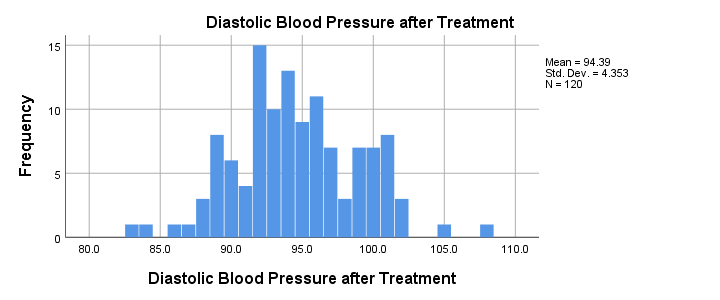
 SPSS TUTORIALS
SPSS TUTORIALS
 SPSS TUTORIALS
SPSS TUTORIALS
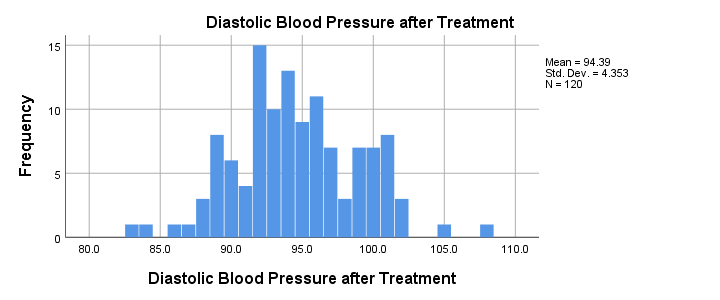
A previous tutorial covered assembling your own toolbar. This will become even more interesting if you add your own toolbar tools to it. This tutorial quickly walks you through and suggests some best practices.
Toolbars can be very useful in SPSS. They allow users to do a lot of stuff with a single mouse click. However, some users may feel there's some limitations to their default configuration. An ideal way to get around these is to assemble your own toolbar.
Getting started with SPSS syntax can be fast and effortless if you learn just a handful of basics. This tutorial walks you through some tips and tricks.
SPSS basic operators are mainly used with IF, DO IF and COMPUTE. They work mostly as you'd expect but they do have a couple of surprises in store. No worries, we'll walk you through.
Some tranformation for making variables more normally distributed are
This quick overview shows how/when to apply these transformations in SPSS and compares their results.
The correct way to convert a string variable into a numeric one is the ALTER TYPE command.
This tutorial walks you through with some examples. We'll point out some tricks, pitfalls and alternatives as well.
SPSS has 2 types of variables:
Numeric variables come in several formats such as plain numbers, dates and percentages. Working with SPSS becomes much faster and easier if you're aware of variable types and formats.
Three common ways to find outliers are
So how to find precisely which values to exclude? This tutorial walks you through all 3 methods.
In SPSS, "SUM(v1,v2)" is not always equivalent to "v1 + v2".
This tutorial explains the difference and shows how to make the right choice here.
Merging some categories of a categorical variable in SPSS is easy if you do it the right way. This tutorial demonstrates just that.
Opening Excel files in SPSS is simple but the next steps are often challenging:
This tutorials shows how to get it done for 2 different Excel files.
Sometimes, one may start a project with aggregated data, weighted by a frequency variable. In some cases, though, disaggregating such data (creating n rows for a row with frequency n) may be desired.
For reverse coding variables in SPSS, you must copy your variables, RECODE them and then adjust their value labels. Comparing the recoded variables with the copies ensures the results are correct. This tutorials quickly walks you through.
Get things done faster in SPSS by understanding its three basic command types: transformations, procedures and other SPSS commands.
A great way to dichotomize variables is with a single short compute command. This is also the fastest way to create multi variable filters.
Keyboard shortcuts allow you to work with amazing speed. Some SPSS shortkeys may be obvious for MS Windows users but others are less so. A quick overview is presented below.
Using Euro signs or other foreign currencies in SPSS is pretty easy. This tutorial shows how it's done with some tips for creating pretier output.
This tutorial explains and demonstrates SPSS' main numeric functions. Some tips and tricks will be included along the way.
Using SPSS keywords, especially TO and ALL greatly speeds up a myriad of typical tasks. This tutorial walks you through SPSS main keywords and points out how they can save time and effort.
Most real world data contain some (or many) missing values. It's always a good idea to inspect the amount of missingness for avoiding unpleasant surprises later on. In order to do so, SPSS has some missing values functions. This tutorial demonstrates how to use them effectively.
While working in SPSS, it's pretty common to reorder your variables. This tutorial shows how to do so the right way.
SPSS dataset logic is not always logical. However, for working proficiently with datasets, just a handful of basics is sufficient. These are explained in this tutorial.
You can set missing values for string variables in SPSS but this doesn't work as it should. This tutorial walks you through some problems and fixes.
“I have 5 groups of 10 cases in my data. How can I draw a stratified random sample from these cases? That is, from groups 1 through 5 I'd like to draw exactly 5, 4, 5, 6 and 3 cases at random. What's an efficient way to do this?”
How to draw one or many samples from your data in SPSS? This tutorial demonstrates some simple ways for doing so. We'll point out some tips, tricks and pitfalls along the way.
Survey sampling: short introduction to main steps and concepts such as the target population, sampling frame and non response.
Categories that are absent in your data don't show up in your output. However, you may want to include them with zero frequencies. This tutorial demonstrates how to accomplish just that.
Most of us start working with SPSS from its point-click menu. Doing so without pasting and saving all syntax may seem obvious at first but often turns out to be a pitfall. Using SPSS syntax may seem a bit difficult at first but often turns out to save tons of time and effort in the end. This tutorial explains why.
Some users argue that it's not really necessary to work from syntax. If something goes wrong or a client doesn't believe your results, you can always recover what you did from your journal file. However, the journal file is no reasonable substitute for syntax. This tutorial explains why.
Setting the decimal places for output is not straightforward. One can exert some control by altering the variable formats. However, for full control, one needs Python Scripting or SaxBasic.
There's several ways to open SPSS data files. The right way, however, is by syntax. The way we typically do so in practice may differ somewhat from what you're used to. But give it a shot. It keeps things nicely organized and this eventually saves time and effort.
Overview of all SPSS commands in a single Googlesheet. Includes
Opening .csv data in SPSS is easy if you understand some basics. This tutorial (with downloadable .csv file) walks you through the right steps.
Having a basic understanding of SPSS numeric variables allows you to work fast and with a sense of confidence. This tutorial aims at accomplishing just that by pointing out some essential basics.
Many easy options have been proposed for combining the values of categorical variables in SPSS. However, the real information is usually in the value labels instead of the values. This tutorial proposes a simple trick for combining categorical variables and automatically applying correct value labels to the result.
This tutorial outlines how to get work done efficiently by combining data, syntax and output. We'll then propose how to keep your SPSS project work organized efficiently in order to save time and effort.
On 19 June 2020, SPSS version 27 was released. Although it has some useful new features, most of these have been poorly implemented.
This review quickly walks you through the main improvements and their limitations.
SPSS statistical functions are mostly straightforward. This tutorial walks you through the main ones and points out some tips, tricks and pitfalls.
SPSS version 24 seems to have a bug in the ALTER TYPE command: it reports different values than it actually creates. This tutorial replicates the problem.
In some cases, one would like to calculate respondents' age given their birthday. As long as birthday is an actual date variable, age is readily calculated by using the DATEDIFF function.
If SPSS says that your license will expire in ... days, you can fix the issue by running law.exe and entering your authorization code into the wizard.
THIS TUTORIAL HAS 6 COMMENTS:
By Hinke on September 9th, 2023
Uit welk naslagwerk komen de effect sizes voor partial eta squared precies? Alvast hartelijk dank!