Multivariate analyses are often plagued by missing values. A common strategy is to first remove any variables and cases with high percentages of missingness. We then sometimes use pairwise deletion of missing values or impute them.
Now, for finding variables with many missing values, you could
- ensure you specify user missing values;
- run a simple DESCRIPTIVES table;
- inspect which variables have relatively low N;
- type out a DELETE VARIABLES command containing those variable names and run it.
Now, if you've a vast number of variables or you run these steps routinely on different files, you might want to try and automate them. This lesson shows how to do so on many-missings.sav, part of which is shown below.
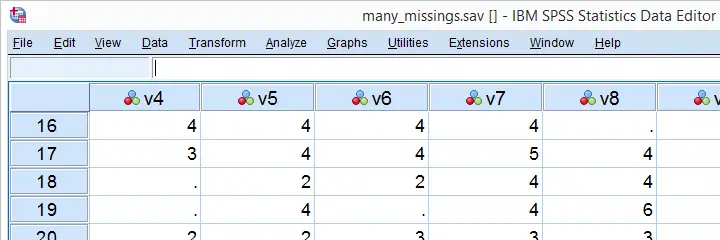
Inspect Case Count
A very simple way to find the number of cases in our data -ignoring any WEIGHT, FILTER or SPLIT FILE setting- is moving to the last case by pressing ctrl and  and inspecting its case number.
and inspecting its case number.
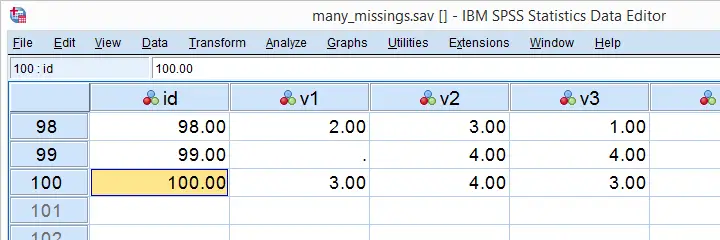
Our data contain 100 cases. By the way, an alternative way to obtain this number is to run SHOW N.
Run Basic Descriptives Table
For the data at hand, user missing values have already been set. We'll now follow part of our non-Python approach and run a basic descriptives table with DESCRIPTIVES v1 TO v20. Since we've 100 cases, (100 - N) is the number of missing values in each variable. We'll keep a screenshot of this table in Irfanview or some other program.
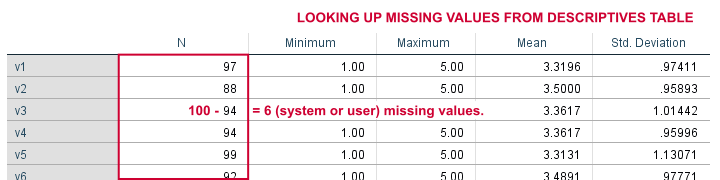
Look Up All Values in Single Variable
We'll first simply look up all values in our first variable, v1, with the syntax below.
begin program python3.
import spssdata
with spssdata.Spssdata("v1") as allData: # contains all values for v1
for case in allData: # for the 100 cases in our data
print(case)
end program.
Result
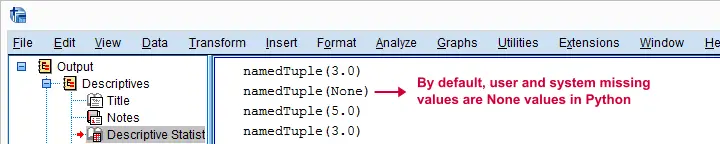
First off, Python returns each case as a namedTuple because it may hold several values. In this case it doesn't because we specified just one variable. We can extract the first -and only- value from a tuple with case[0] as we'll do in a minute.
Second, both system and user missing values result in None by default. We can thus obtain the number of missing values for a variable by counting the number of None values it holds. We'll do just that for v2 in the next syntax example.
Count None Values in Single Variable
begin program python3.
import spssdata
with spssdata.Spssdata("v2") as allData:
misCnt = 0 # missing values is 0 at first
for case in allData:
if case[0] is None: # system or user missing value
misCnt += 1 # add 1 to missing values
print(misCnt)
end program.
This returns 12. Our DESCRIPTIVES table confirms that v2 has (100 - 12 = ) 88 valid values.
Expand Range of Variables
You probably don't always want to loop over all variables but -rather- a range of adjacent variables specified with TO. In this case we'll have Python expand v1 TO v20 with the syntax below. This returns a Python list object of variable names that we'll loop over in a minute.
begin program python3.
import spssaux
sDict = spssaux.VariableDict(caseless = True) # allow wrong casing for variable names
varList = sDict.expand("v1 to v20")
print(varList)
end program.
Find Missing Values for Each Variable
After creating our list of target variables, we'll loop over it and count the None values in each. Like so, the syntax below basically combines the pieces of syntax we presented so far in this lesson. We'll first just print each variable name and its number of missing values. Again, we can verify the entire result with our DESCRIPTIVES table.
begin program python3.
import spssaux,spssdata
sDict = spssaux.VariableDict(caseless = True)
varList = sDict.expand("v1 to v20")
for var in varList: # loop over v1 to v20
with spssdata.Spssdata(var) as allData:
misCnt = 0 # = count of missing values per variable
for case in allData:
if case[0] is None: # = missing value
misCnt += 1 # add 1 to counter
print(var,misCnt) # verify with DESCRIPTIVES table
end program.
Result
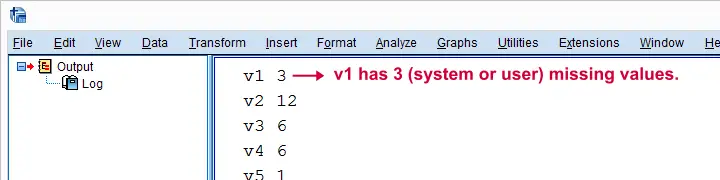
Create SPSS DELETE VARIABLES Syntax
We've chosen to delete all variables holding 15 or more missing values. We'll create a Python string called spssSyntax that initially just holds DELETE VARIABLES. We'll then concatenate each variable for which misCnt >= 15 and a space to it. Last, we'll add a period to our SPSS command and inspect it.
begin program python3.
import spssaux,spssdata,spss
spssSyntax = "DELETE VARIABLES "
sDict = spssaux.VariableDict(caseless = True)
varList = sDict.expand("v1 to v20")
for var in varList:
with spssdata.Spssdata(var) as allData:
misCnt = 0
for case in allData:
if case[0] == None:
misCnt += 1
if misCnt >= 15: # variable has at least 15 missing values
spssSyntax += var + ' ' # add variable name to DELETE VARIABLES
print(spssSyntax + ".") # add period to command
end program.
Delete Variables
Since our DELETE VARIABLES command looks great, we're basically there; we'll comment-out the print statement and replace it with spss.Submit for having Python run our SPSS syntax. Since this requires the spss module, we need to add it to our import command (line 4, below).
begin program python3.
import spssaux,spssdata,spss
spssSyntax = "DELETE VARIABLES "
sDict = spssaux.VariableDict(caseless = True)
varList = sDict.expand("v1 to v20")
for var in varList:
with spssdata.Spssdata(var) as allData:
misCnt = 0
for case in allData:
if case[0] is None:
misCnt += 1
if misCnt >= 15:
spssSyntax += var + ' '
#print spssSyntax + "."
spss.Submit(spssSyntax + ".")
end program.
Final Notes
That's it. Note that we could modify this syntax to remove constants (variables for which each case has the same value) from our data too. Or even variables with low variance. The basic limitation here is that any WEIGHT, FILTER or SPLIT FILE will be ignored but this is rarely an issue.
Thanks for reading!
 SPSS TUTORIALS
SPSS TUTORIALS