COMPUTE v2 = RANGE(V1,2,4).
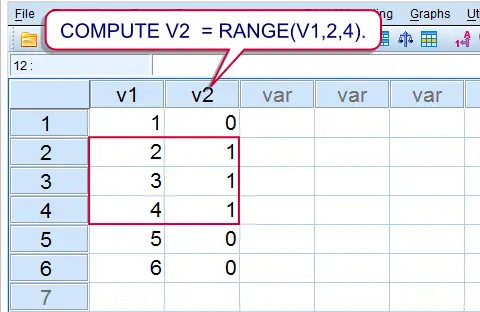 SPSS RANGE Function Result
SPSS RANGE Function Result
Summary
SPSS’ RANGE function is used to evaluate whether or not values are within a given range. Test values equal to the lower or upper boundary are also within the given range. Run the syntax below for a quick demonstration.
SPSS Range Syntax Example
data list free/v1(f1).
begin data
1 2 3 4 5 6
end data.
*2. Check whether value on v2 is between 2 and 4.
compute v2 = range(v1,2,4).
exe.
Notes
RANGE takes three arguments. So in RANGE(A,B,C)
Arefers to the test value;Brefers to the lower boundary;Crefers to the upper boundary;A,BandCcan all be values within variables or constants (over cases). The most common scenario, however, is thatAis a variable andBandCconstants.
RANGE may return three values:
- 1 (or “True”) if the test value is within the range;
- 0 (or “False”) if the test value is not within the range;
- A system missing value if the range can't be evaluated due to missing values.
SPSS Range with Dates and Times
SPSS RANGE can be readily used with date variables and time variables. It should be kept in mind that SPSS dates and times are expressed in numbers of seconds. This implies that you should convert “normal” date and time values into numbers of seconds too. This can be done with the DATE.DMY and TIME.HMS functions as shown in the syntax below.Minutes and seconds default to zero in TIME.HMS. That is, TIME.HMS(18,0,0) may be shortened to TIME.HMS(18).
SPSS Range Syntax Example
data list free/arrival(time10).
begin data
10:32:12 12:59:43 16:34:36 17:20:50 18:41:23 23:48:03
end data.
*2. Flag arrivals between noon and 6 PM.
compute arrival_during_afternoon = range(arrival,time.hms(12,0,0),time.hms(18)).
exe.
SPSS Range with Strings
Technically, you can use RANGE for string values too. SPSS basically uses an alphabetical order to determine whether string values are in a given range or not. This can be seen by running SORT CASES as in the syntax example below.
SPSS Range Syntax Example
data list free/v1(a2).
begin data
a b c C cc d D EE e f
end data.
*2. Sort cases.
sort cases by v1.
*3. Flag values between 'C' and 'e'.
compute v2 = range(v1,'C','e').
exe.
 SPSS TUTORIALS
SPSS TUTORIALS
THIS TUTORIAL HAS 5 COMMENTS:
By ratha on October 28th, 2014
Dear Ruben,
Thank you for your encouraging simple tutorials, just joined with the search of RANGE function!
I am working with the counselling client service dataset.
I want to filter records of clients who had visit date for any services within a quarter. The dataset has many variables for dates for example counselling_session_1.......8
befriending_session_1....8
follow_up_session_1....5
Is it possible with RANGE syntax
Thanks,
ratha
By Ruben Geert van den Berg on October 28th, 2014
Yes and no. If I understand correctly, you can use RANGE for evaluating whether one date variable has a value within a date range such as a quarter.
If you want to check whether at least one of several date variables has a value within some date range, you could try and use the RANGE function within a LOOP or DO REPEAT over the date variables.
I wrote a tiny example for how to do this, you'll find it here.
HTH!
By ratha on October 28th, 2014
Dear Ruben,
Very very thank you for your quick and excellent guide, it was very easy to follow and I have did it. It is my exiting moment to see your quicker and very simple guidance with right example and syntax.
Thank you so much Ruben!
By Saimul Islam on December 10th, 2014
how can i calculate range for this situationsi.e
x= 1,2,3,4,5,6,7,8,9,10,11,12..........2000000........
RANGE(x,2,5) is ok
but i want to calculate if x>=700000 using range
By Ruben Geert van den Berg on December 10th, 2014
Note that
RANGE(x,y,z)is basically a shorthand forx GE y AND x LE z. That is, it combines two conditions. If you have only a single condition, have a look at IF or perhaps this dichotomizing syntax.