Summary
SPSS Extension Bundles are extra program features that you can add to SPSS. Like so, you can add data editing routines, statistical procedures or other features that the program does not include by default. Most extensions are freely downloadable. You can also write and distribute your own Extension Bundles but doing so is reasonably challenging.
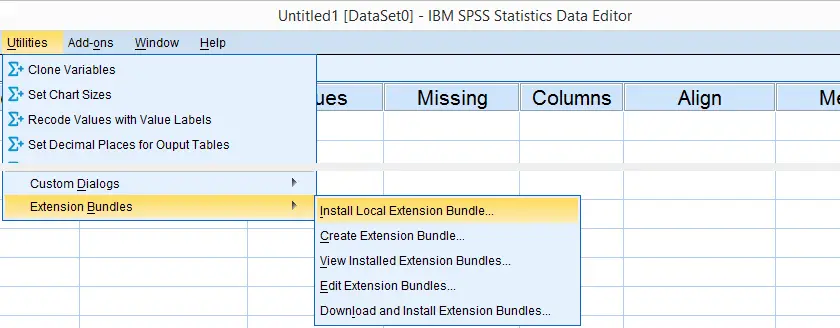
SPSS Extension Bundles - Introduction
Different SPSS users have different needs with regard to the program. Although SPSS includes a lot of handy routines by default, including all features desired by all users just isn't doable. The solution to this problem is that SPSS enables users to create and distribute their own additional program features in the form of SPSS Extension Bundles.
We'll later discuss precisely what Extension Bundles are from a technical point of view. First, we'll show how you can install and use Extension Bundles.
SPSS Extension Bundles - Where to Get Them?
Most of the tools on our website are currently in the form of SPSS Custom Dialogs but we'll gradually convert the most important ones into Extension Bundles during the remainder of 2015. A vast collection of freely downloadable extensions are available from IBM SPSS.
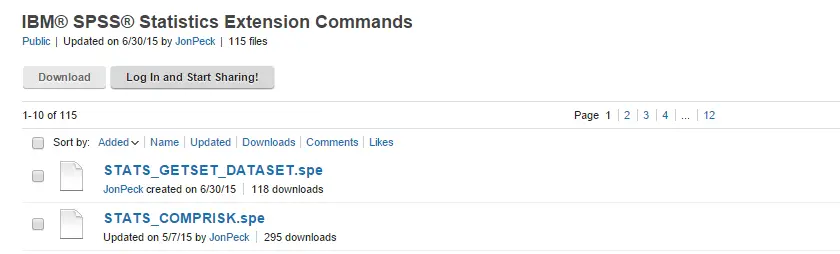
SPSS Extension Bundles - How to Install Them?
The most recent SPSS versions allow you to download and install extensions from within SPSS. However, we personally prefer downloading our extensions manually first. Like so, we can include them in our project folder and make sure they get backed up with the other project files. If the project ever needs to be replicated -perhaps on a different computer- we can be confident that the necessary extensions will be readily available.
Installing extensions just couldn't be easier: select 
 and navigate to the bundle you'd like to install. Its file name ends in “.spe”, which is short for SPSS Extension.
and navigate to the bundle you'd like to install. Its file name ends in “.spe”, which is short for SPSS Extension.
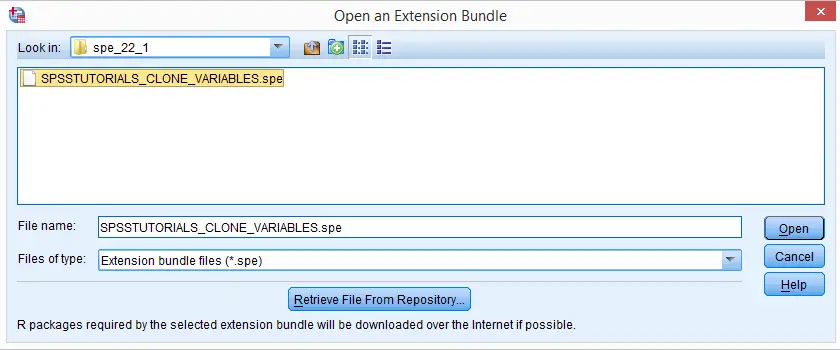 SPSS Extension Bundle Installation
SPSS Extension Bundle Installation
SPSS Extension Bundles - Dependencies
Many extensions require either the SPSS Python Essentials or the R plugin. If you're not sure whether these are needed have been installed, just try and install the extension. SPSS will then check for you whether all prerequisites are present and -if not- draw your attention to any missing components as shown below.
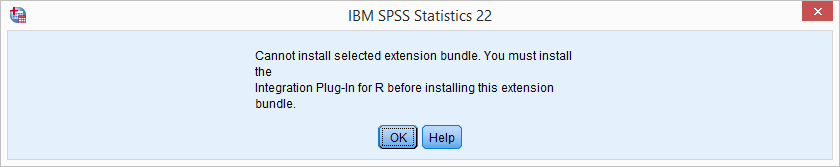
SPSS Extension Bundles - How to Use Them?
Good question. However, there's no general answer to it; just as the purposes of extensions differ widely, so do their interfaces. But then again, many extensions come with a dialog window. If well designed, the dialog window will tell you how to use it, as shown below.
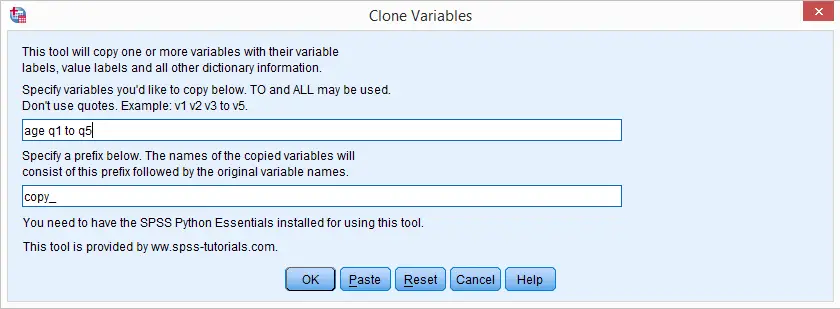
If that's insufficient, try clicking the button (it may be greyed out if the author didn't add a help file) or Google for information. If everything else fails, try and contact the author: select 
 .
.
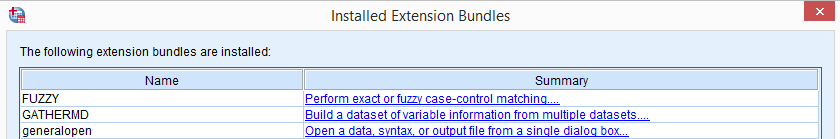
In the window that pops up, each installed extension has a link which will open some general information on the extension, including its author and -possibly- a URL. It also tells you where in SPSS’ menu you'll find the extension interface.
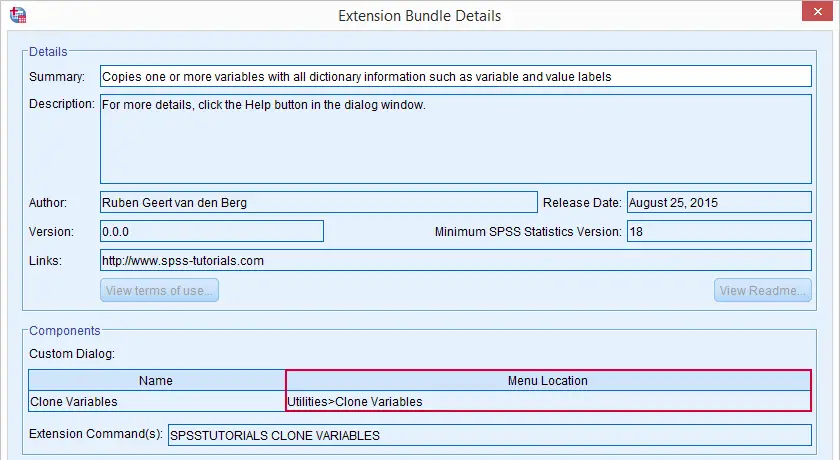
SPSS Extension Bundles - What Are They?
Technically, extensions are archive files: ‘zipped’ folders. If you're curious what's inside, their contents can be extracted with 7 Zip and a myriad of other programs.
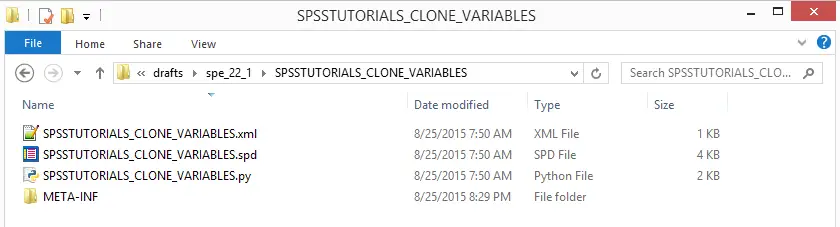 Typical Contents of Extension Bundle After Unzipping
Typical Contents of Extension Bundle After Unzipping
Part of many extensions is an .xml file which defines a new SPSS syntax command. After installing the extension, it will function no differently from SPSS commands that are included in the program by default such as FREQUENCIES or COMPUTE. In fact, you may even redefine what these commands do with an extension. Not recommended.
Further, extensions often contain an SPSS custom dialog, recognizable by its file name ending with “.spd”. Finally, a Python module (.py file) may be present containing the actual program powering the extension.
 SPSS TUTORIALS
SPSS TUTORIALS
THIS TUTORIAL HAS 8 COMMENTS:
By Yaser Pourdavar on May 8th, 2016
Hi Ruben.
I went to the link (www.ibm.com) you introduced to get the "SPSS Extension Bundles".
There are many useful extensions but "Descriptions" are too short and complicated!
For example, I need to learn more about this sentence:
"Extension commands require the Python or R plugin (or both). Some extension commands are included in the R Essentials package or the Python Essentials package. Those will be installed when the appropriate Essentials package is installed".
Would you please explain more about it.
Thanks in advance
By Ruben Geert van den Berg on May 8th, 2016
Hi Yaser!
Perhaps read up on the SPSS Python Essentials and Python in general. We haven't written anything on R.
By g venkatesh on July 28th, 2016
Very useful for newbies. And very interesting topic.
By Steve Runfeldt on September 2nd, 2016
Out of date. I just installed SPSS v24 and the instructions here already do not appy.
By Huseyin Karagul on November 3rd, 2016
Hi,
I have just integrated SPSS 22 with R. I want to utilize it better seeing some examples related to that.
How can I find some examples for the use such extension bundles utility within SPSS?