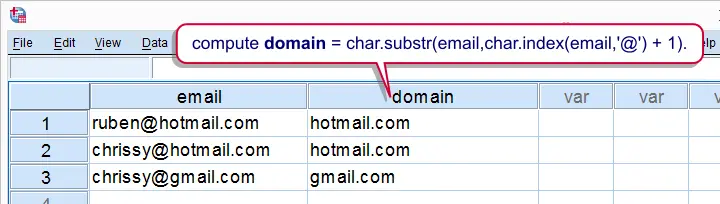
Working with string variables in SPSS is pretty straightforward if one masters some basic string functions. This tutorial will quickly walk you through the important ones.
SPSS Main String Functions
CHAR.SUBSTR(substring) - Extract character(s) from stringCONCAT(concatenate) - Combine stringsCHAR.INDEX- Find first occurrence of character(s) in stringCHAR.RINDEX(right index) - Find last occurrence of character(s) in string- REPLACE - Replace character(s) in string by different one(s)
CHAR.LENGTH- Return number of characters in string- LTRIM (left trim) - Remove leading spaces (or, rarely, other characters)
- RTRIM (right trim) - Remove right trailing spaces (or, rarely, other characters)
LOWER(lower case) - Convert all letters to lower caseUPCASE(upper case) - Convert all letters to upper case
SPSS Syntax Example
We asked respondents to type in their first name, surname prefix and last name. We'd like to combine these into full names and correct some irregularities such as incorrect casing and double spaces. For creating some test data, close all open datasets and run the syntax below.
*Create mini test dataset.
set unicode off.
data list free/s1 s2 s3 (3a20).
begin data
'ANNEKE' ' VAN DEN ' 'BERG' 'daan' '' 'balvert' 'a' '' 'b'
end data.
set unicode off.
data list free/s1 s2 s3 (3a20).
begin data
'ANNEKE' ' VAN DEN ' 'BERG' 'daan' '' 'balvert' 'a' '' 'b'
end data.
1. Correcting First Names
- One approach is to first correct each name component separately and then combine them.
- For the data at hand, first names should start with a capital and remaining letters should be in lower case.
- We'll break things up in small steps. We'll gradually combine these using substitution: using functions within functions.
- It's recommended you inspect the results carefully after running each step.
- Note there's separate tutorials on substrings and concatenate.
*1. Declare new string variables.
string n1 to n4 (a20).
*2. Extract first letter of first name.
compute n1 = char.substr(s1,1,1).
exe.
*3. Convert to upper case.
compute n1 = upcase(n1).
exe.
*4. Substitution: use substring function within upcase function.
compute n1 = upcase(char.substr(s1,1,1)).
exe.
*5. Extract remaining letters and convert to lower case.
compute n1 = lower(char.substr(s1,2)).
exe.
*6. Substitution: concatenate results from previous attempts.
compute n1 = concat(upcase(char.substr(s1,1,1)),lower(char.substr(s1,2))).
exe.
string n1 to n4 (a20).
*2. Extract first letter of first name.
compute n1 = char.substr(s1,1,1).
exe.
*3. Convert to upper case.
compute n1 = upcase(n1).
exe.
*4. Substitution: use substring function within upcase function.
compute n1 = upcase(char.substr(s1,1,1)).
exe.
*5. Extract remaining letters and convert to lower case.
compute n1 = lower(char.substr(s1,2)).
exe.
*6. Substitution: concatenate results from previous attempts.
compute n1 = concat(upcase(char.substr(s1,1,1)),lower(char.substr(s1,2))).
exe.
2. Correcting Surname Prefixes
- Since these are Dutch names, surname prefixes should be entirely in lower case.
- However, we'll first remove any leading spaces using the
LTRIMfunction. - Next we'll replace double by single spaces. For correcting longer sequences of spaces, see the second syntax example of SPSS LOOP Command.
*1. Remove leading spaces.
compute n2 = ltrim(s2).
exe.
*2. Substitution: remove leading spaces and convert to lower case.
compute n2 = lower(ltrim(s2)).
exe.
*3. Replace double spaces by single spaces.
compute n2 = replace(n2,' ',' ').
exe.
compute n2 = ltrim(s2).
exe.
*2. Substitution: remove leading spaces and convert to lower case.
compute n2 = lower(ltrim(s2)).
exe.
*3. Replace double spaces by single spaces.
compute n2 = replace(n2,' ',' ').
exe.
3. Combining First and Last Names
- For last names, the same rules hold as for first names: the first letter in upper case and remaining letters in lower case.
- Therefore, we can reuse the expression we wrote for the first names after some minor modifications.
- Now, combining first, middle and last names requires slightly more than a basic concatenation. This is because SPSS automatically right pads string values with spaces to match the length of the string variable.
- Therefore, concatenating 3 strings with length 20 results in a string with length 60. In case of insufficient variable width, only the first characters are shown. This is what happens in the example below (although it looks like the concatenation is not working).
- In Unicode mode
RTRIMis applied automatically. However, including it in the syntax anyway ensures that things will work properly regardless whether or not SPSS is in Unicode mode or not.
*1. Reuse capitalization syntax used for first name on last name.
compute n3 = concat(upcase(char.substr(s3,1,1)),lower(char.substr(s3,2))).
exe.
*2. If rtrim is omitted, concat doesn't seem to work.
compute n4 = concat(n1,n2,n3).
exe.
*3. Correct concatenation but spaces should be inserted.
compute n4 = concat(rtrim(n1),rtrim(n2),rtrim(n3)).
exe.
*4. Final concatenation.
compute n4 = concat(rtrim(n1),' ',rtrim(n2),' ',rtrim(n3)).
exe.
*5. Replace double spaces by single spaces.
compute n4 = replace(n4,' ',' ').
exe.
compute n3 = concat(upcase(char.substr(s3,1,1)),lower(char.substr(s3,2))).
exe.
*2. If rtrim is omitted, concat doesn't seem to work.
compute n4 = concat(n1,n2,n3).
exe.
*3. Correct concatenation but spaces should be inserted.
compute n4 = concat(rtrim(n1),rtrim(n2),rtrim(n3)).
exe.
*4. Final concatenation.
compute n4 = concat(rtrim(n1),' ',rtrim(n2),' ',rtrim(n3)).
exe.
*5. Replace double spaces by single spaces.
compute n4 = replace(n4,' ',' ').
exe.
4. Flag Single Letter Names
- Unfortunately, not all respondents filled out their real names. Many of such cases can't be detected from the data at hand but some suspicious patterns are easily identified.
- One such pattern are very short (1 or 2 letter) first or last names. Since we have those separately in the data we can use
CHAR.LENGTHto flag these cases. - For combined names, the first name consists of all letters up to the first space. We can find it by using the
CHAR.INDEXfunction. - Reversely, the last name holds all letters after the last space which can be found by
CHAR.RINDEX. Subtracting the position of the last space from the length of the name returns the length of the last name. - For example, "Anneke van den Berg" are 19 letters. The last space is the 15th letter. Now 19 minus 15 returns 4 - which is indeed the length of "Berg".
*1. Find short first/last names from separate name components.
compute flag_1a = char.length(s1).
compute flag_1b = char.length(s3).
exe.
*2. Find short first/last names from combined names.
compute flag_2a = char.index(n4,' ') -1.
compute flag_2b = char.length(n4) - char.rindex(rtrim(n4),' ').
exe.
compute flag_1a = char.length(s1).
compute flag_1b = char.length(s3).
exe.
*2. Find short first/last names from combined names.
compute flag_2a = char.index(n4,' ') -1.
compute flag_2b = char.length(n4) - char.rindex(rtrim(n4),' ').
exe.
 SPSS TUTORIALS
SPSS TUTORIALS
THIS TUTORIAL HAS 18 COMMENTS:
By ALBERTO ZUCCHI on September 29th, 2016
Hello Ruben!
I have a string variable, containing ATC pharmaceutical codes. They vary from 1 to 7 charachters. I need to select among the records only those that have in the ATC variable a string of exactly 3 characters. I've tried many workarounds, but I'd like to learn a more elegant and direct way of doing it with a conditonal SELECT IF. Could give some suggestions? Many thanks! Alberto
By Ruben Geert van den Berg on September 29th, 2016
Hi Alberto! If the SELECT IF goes wrong, you can't easily reverse it. So perhaps first flag the target cases, make sure the flag is correct and only then SELECT IF on the inspected flag variable.
Not sure I understand the question but simply
compute flag = (char.length(stringVariableNameGoesHere) = 3).will flag all cases having exactly 3 characters in the string variable, right?
By ALBERTO ZUCCHI on September 29th, 2016
Thanks Ruben,
it worked easily and perfectly!
I starde immediately thinking about workarounds, and forgot about a simple char.length statement....
Many thanks for supporting!
Alberto