Also see Pearson Correlations - Quick Introduction.
Correlation Test - What Is It?
A (Pearson) correlation is a number between -1 and +1 that indicates to what extent 2 quantitative variables are linearly related. It's best understood by looking at some scatterplots.
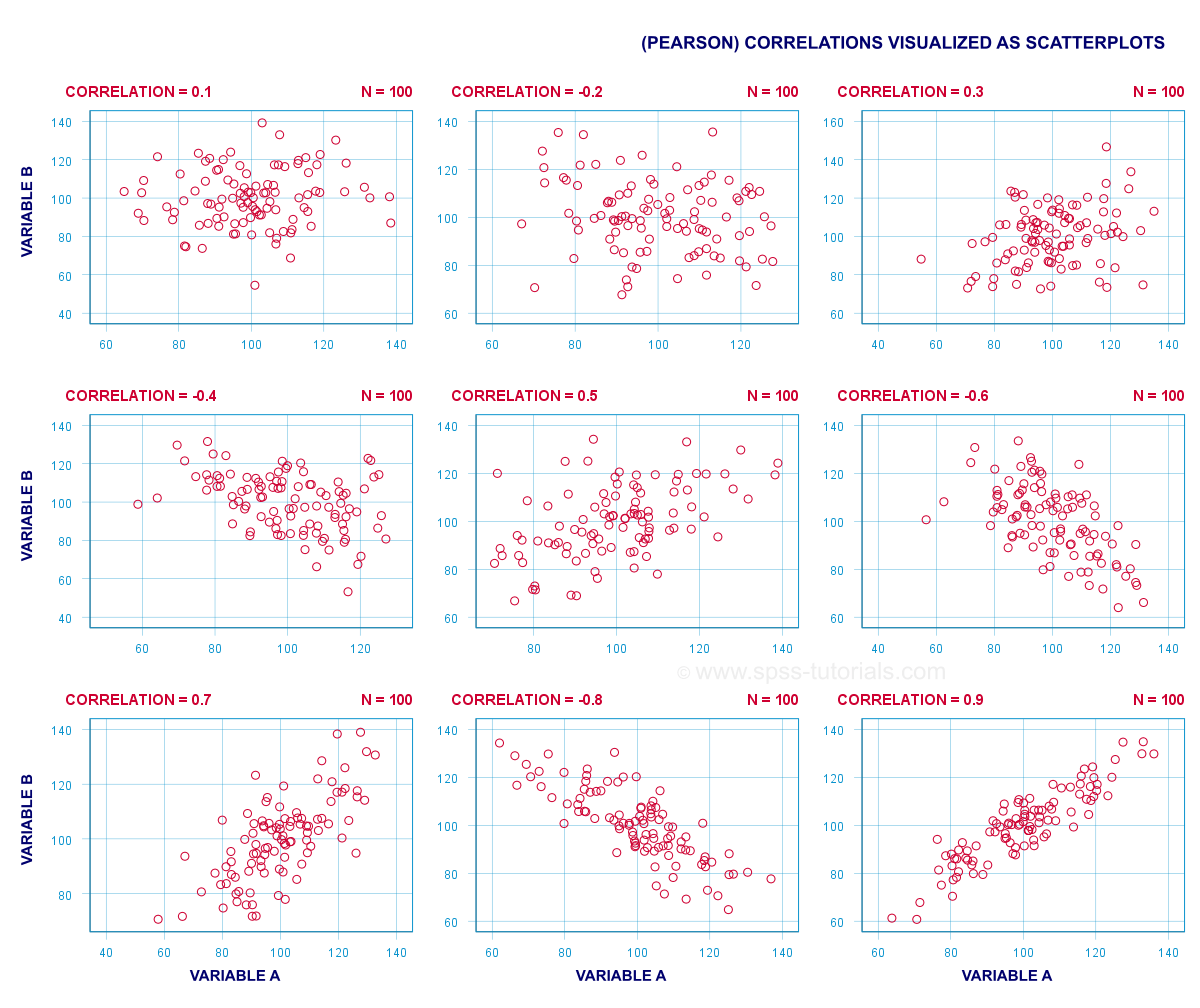
In short,
- a correlation of -1 indicates a perfect linear descending relation: higher scores on one variable imply lower scores on the other variable.
- a correlation of 0 means there's no linear relation between 2 variables whatsoever. However, there may be a (strong) non-linear relation nevertheless.
- a correlation of 1 indicates a perfect ascending linear relation: higher scores on one variable are associated with higher scores on the other variable.
Null Hypothesis
A correlation test (usually) tests the null hypothesis that the population correlation is zero. Data often contain just a sample from a (much) larger population: I surveyed 100 customers (sample) but I'm really interested in all my 100,000 customers (population). Sample outcomes typically differ somewhat from population outcomes. So finding a non zero correlation in my sample does not prove that 2 variables are correlated in my entire population; if the population correlation is really zero, I may easily find a small correlation in my sample. However, finding a strong correlation in this case is very unlikely and suggests that my population correlation wasn't zero after all.
Correlation Test - Assumptions
Computing and interpreting correlation coefficients themselves does not require any assumptions. However, the statistical significance-test for correlations assumes
- independent observations;
- normality: our 2 variables must follow a bivariate normal distribution in our population. This assumption is not needed for sample sizes of N = 25 or more.For reasonable sample sizes, the central limit theorem ensures that the sampling distribution will be normal.
SPSS - Quick Data Check
Let's run some correlation tests in SPSS now. We'll use adolescents.sav, a data file which holds psychological test data on 128 children between 12 and 14 years old. Part of its variable view is shown below.
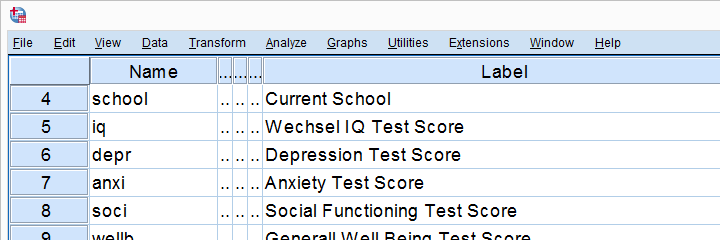
Now, before running any correlations, let's first make sure our data are plausible in the first place. Since all 5 variables are metric, we'll quickly inspect their histograms by running the syntax below.
frequencies iq to wellb
/format notable
/histogram.
Histogram Output
Our histograms tell us a lot: our variables have between 5 and 10 missing values. Their means are close to 100 with standard deviations around 15 -which is good because that's how these tests have been calibrated. One thing bothers me, though, and it's shown below.
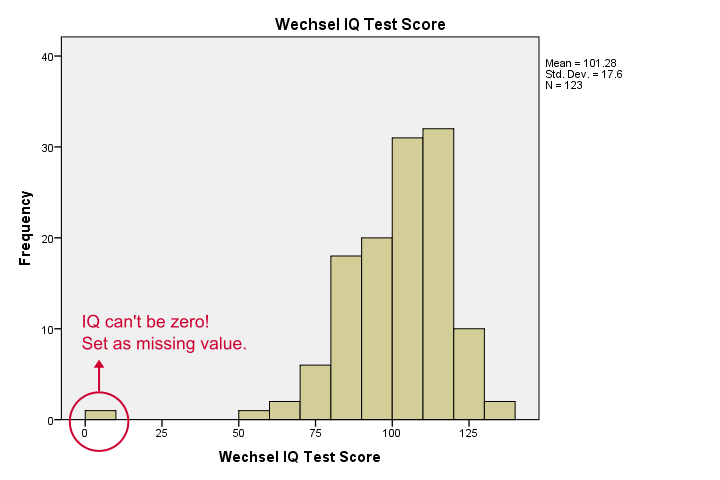
It seems like somebody scored zero on some tests -which is not plausible at all. If we ignore this, our correlations will be severely biased. Let's sort our cases, see what's going on and set some missing values before proceeding.
sort cases by iq.
*One case has zero on both tests. Set as missing value before proceeding.
missing values iq anxi (0).
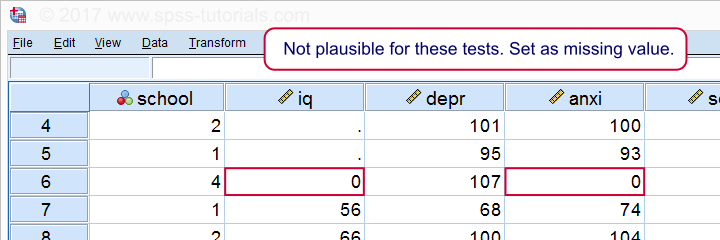
If we now rerun our histograms, we'll see that all distributions look plausible. Only now should we proceed to running the actual correlations.
Running a Correlation Test in SPSS
Let's first navigate to

 as shown below.
as shown below.
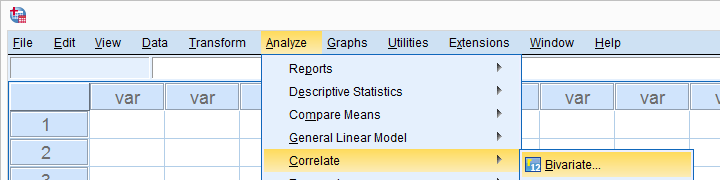
Move all relevant variables into the variables box. You probably don't want to change anything else here.
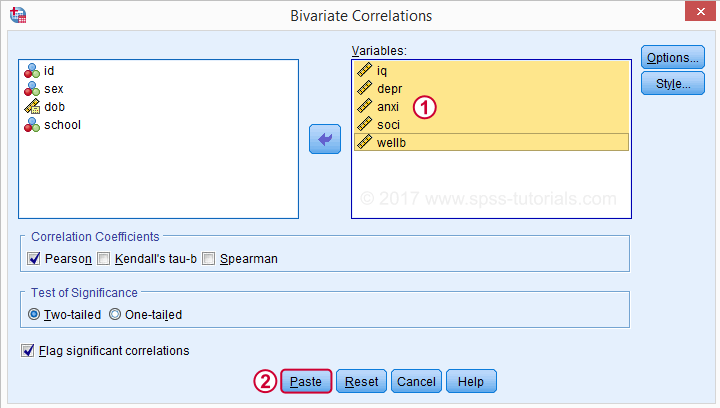
Clicking results in the syntax below. Let's run it.
SPSS CORRELATIONS Syntax
CORRELATIONS
/VARIABLES=iq depr anxi soci wellb
/PRINT=TWOTAIL NOSIG
/MISSING=PAIRWISE.
*Shorter version, creates exact same output.
correlations iq to wellb
/print nosig.
Correlation Output
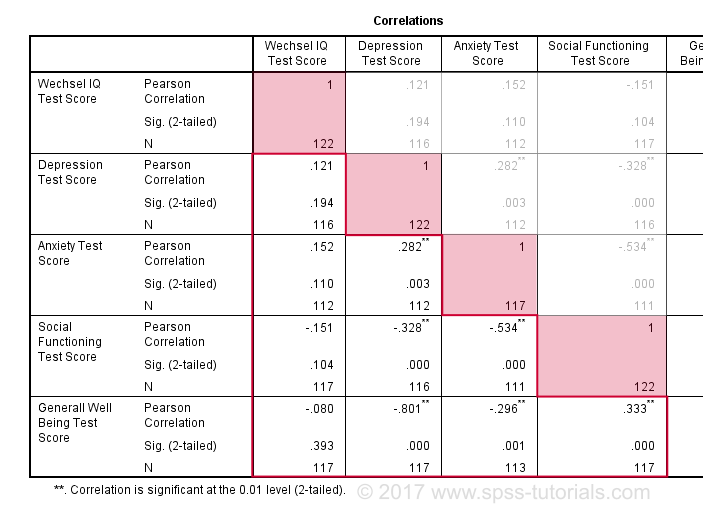
By default, SPSS always creates a full correlation matrix. Each correlation appears twice: above and below the main diagonal. The correlations on the main diagonal are the correlations between each variable and itself -which is why they are all 1 and not interesting at all. The 10 correlations below the diagonal are what we need. As a rule of thumb,
a correlation is statistically significant if its “Sig. (2-tailed)” < 0.05.
Now let's take a close look at our results: the strongest correlation is between depression and overall well-being : r = -0.801. It's based on N = 117 children and its 2-tailed significance, p = 0.000. This means there's a 0.000 probability of finding this sample correlation -or a larger one- if the actual population correlation is zero.
Note that IQ does not correlate with anything. Its strongest correlation is 0.152 with anxiety but p = 0.11 so it's not statistically significantly different from zero. That is, there's an 0.11 chance of finding it if the population correlation is zero. This correlation is too small to reject the null hypothesis.
Like so, our 10 correlations indicate to which extent each pair of variables are linearly related. Finally, note that each correlation is computed on a slightly different N -ranging from 111 to 117. This is because SPSS uses pairwise deletion of missing values by default for correlations.
Scatterplots
Strictly, we should inspect all scatterplots among our variables as well. After all, variables that don't correlate could still be related in some non-linear fashion. But for more than 5 or 6 variables, the number of possible scatterplots explodes so we often skip inspecting them. However, see SPSS - Create All Scatterplots Tool.
The syntax below creates just one scatterplot, just to get an idea of what our relation looks like. The result doesn't show anything unexpected, though.
graph
/scatter wellb with depr
/subtitle "Correlation = - 0.8 | N = 128".
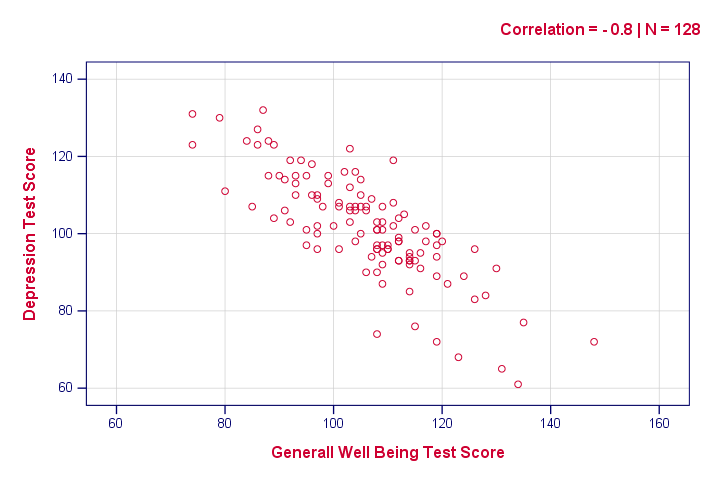
Reporting a Correlation Test
The figure below shows the most basic format recommended by the APA for reporting correlations. Importantly, make sure the table indicates which correlations are statistically significant at p < 0.05 and perhaps p < 0.01. Also see SPSS Correlations in APA Format.
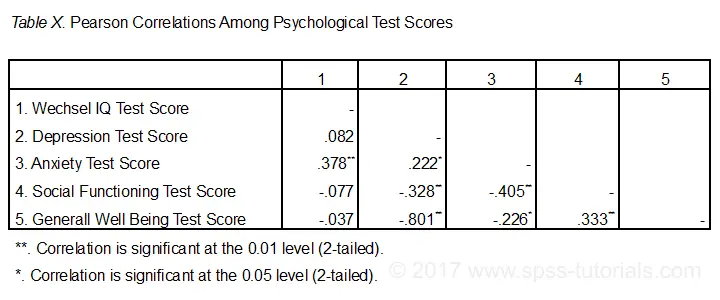
If possible, report the confidence intervals for your correlations as well. Oddly, SPSS doesn't include those. However, see SPSS Confidence Intervals for Correlations Tool.
Thanks for reading!
 SPSS TUTORIALS
SPSS TUTORIALS
THIS TUTORIAL HAS 56 COMMENTS:
By Ruben Geert van den Berg on April 7th, 2021
Yes, "N" is short for "Number": the number of cases on which a statistic is based. Like so, N is the sample size for either some group or all people (or other units) that make up your data.
By Komakech Charles on May 9th, 2021
The illustration is well packed and simple to understand. could you please share for examples.
Kind regards
Komakech Charles
By William Peck on June 2nd, 2021
This is very helpful! I got it done and everything looks good ... 👍
By Bennett Obinwa on June 22nd, 2021
Your explanations are easy to follow. This demonstrates, in my opinion, the best way to understand SPSS techniques. Thank you very much.
By Dr Sussan Ijeoma Ezeh on February 23rd, 2022
Very interesting but will like to learn more