SPSS custom dialogs are extensions of SPSS’ point-click menu, officially known as the GUI (“graphical user interface”).
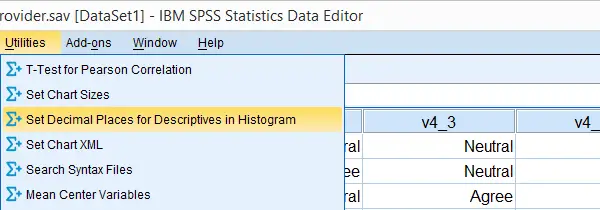 SPSS Custom Dialogs in Menu
SPSS Custom Dialogs in Menu
Custom dialogs are kept in files with the .spd file extension. After installing a custom dialog file, it will appear in the menu just like an SPSS' built-in command. The difference, however, is that SPSS users can build and share custom dialogs themselves, which isn't as difficult as it may seem.
SPSS Tutorials offers freely downloadable custom dialogs under Tools. Custom dialogs were introduced to SPSS in version 17.
Installing SPSS Custom Dialogs
Option 1: the easiest way to install a custom dialog is simply double clicking the .spd file. A dialog window will pop up and ask you whether you'd like to install or edit the custom dialog.
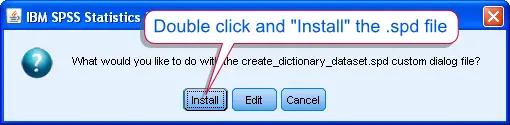 SPSS Custom Dialog Installation
SPSS Custom Dialog Installation
Option 2: If you have more than one SPSS version installed on your computer, right-click the .spd file and select the version in which you'd like to install it. Again, the installation window will pop up after doing so.
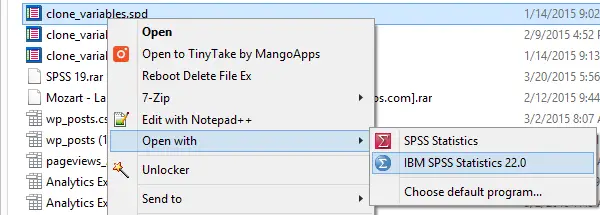 SPSS Custom Dialogs in Menu
SPSS Custom Dialogs in Menu
Option 3: alternatively, select 
 .
.
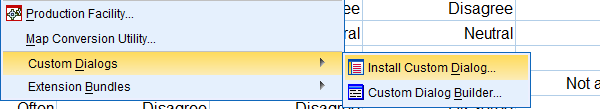 SPSS Custom Dialogs in Menu
Navigate to the .spd file. Clicking will launch the installer window.
SPSS Custom Dialogs in Menu
Navigate to the .spd file. Clicking will launch the installer window.
In some cases, SPSS may throw an Chi-Square Goodness-of-Fit Test - Simple Tutorial when you first install a custom dialog. Don't let this put you off. Troubleshooting this common error is not hard and needs to be done only once; subsequent custom dialogs will install more smoothly.
Uninstalling SPSS Custom Dialogs
Unfortunately, uninstalling SPSS custom dialogs is not straightforward and we strongly dislike the way this has been implemented in SPSS.
Option 1: open an .spd file as if you'd like to install it. This doesn't have to be the custom dialog you'd like to uninstall; any .spd file will do. Now, select as if you'd like to modify the custom dialog.
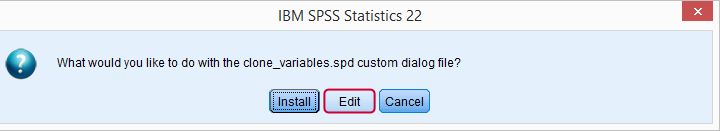
This will open an SPSS custom dialog builder window. You're probably not familiar with this window but don't panic, everything will be OK. Navigate to  as shown below.
as shown below.
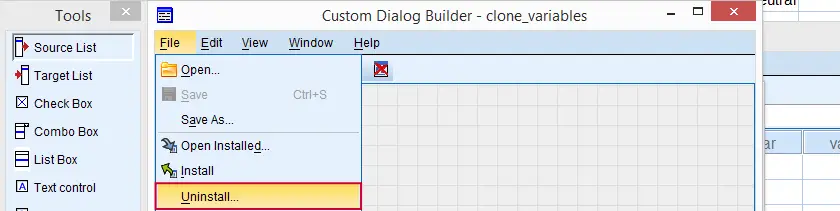 SPSS Custom Dialog Builder Window
SPSS Custom Dialog Builder Window
You now get a list of all custom dialogs installed (which is unrelated to the particular .spd file you used in order to arrive here). Select any custom dialog you'd like to uninstall. Clicking will uninstall it after asking whether you'd like to save the contents to a new .spd file. Close the custom dialog builder window without saving it when you're done.
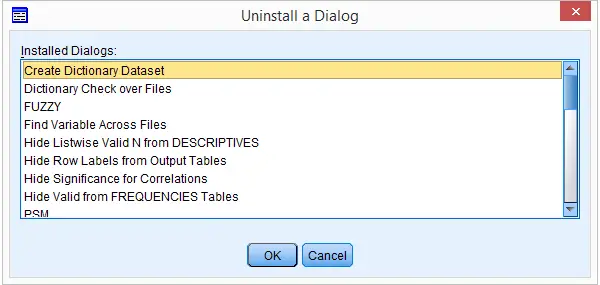
Option 2: (re)install any custom dialog. After doing so successfully, a window pops up that tells you where it was installed. Navigate to this folder and delete it entirely. Note: by default, some of these folders may be hidden in MS Windows.
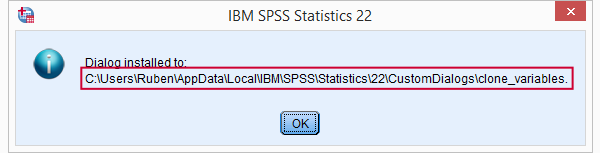
SPSS Custom Dialogs - What are They?
Technically, a custom dialogs (.spd) files are archive files: zipped folders holding several smaller files. If you're curious, unzip one with 7 Zip to see what's inside.
A custom dialog's main element is the dialog window as the end user will see it. It may contain various elements such as plain text, variable selectors, text input and tick boxes.
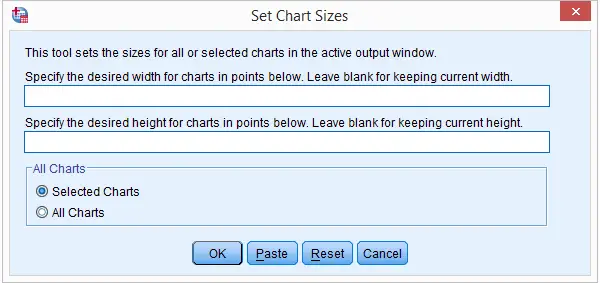 SPSS Custom Dialog Window
SPSS Custom Dialog Window
SPSS Custom Dialogs - How do they Work?
Underlying a custom dialog is syntax written by the author. It may contain placeholders that are replaced by whatever the end user specifies in the dialog window elements. This syntax, with the placeholders filled in, is run or pasted when or is clicked.
Note that many custom dialogs require the SPSS Python Essentials to be properly installed. If so, this should be clearly indicated on the dialog window itself and preferably in its user instructions as well.
Optionally, a Custom Dialog may contain a help file in HTML. If this is omitted, will be greyed out in the dialog window.
Clicking in one of our Tools will point your (default) web browser to the tutorial in which it was presented.
 SPSS TUTORIALS
SPSS TUTORIALS
THIS TUTORIAL HAS 24 COMMENTS:
By Ruben Geert van den Berg on March 29th, 2018
Hi Joachim!
With specialized requests like your's, I often just meet up with clients and discuss things live, together behind their work laptops. This tends to work out much better and easier than via internet. I believe you work in Wroclaw (a beautiful city by the way!) so that's kinda hard. But if you ever come near Amsterdam, drop me a line and we'll meet up and work on it together, ok?
Keep up the good work!
By Joachim Åberg on March 29th, 2018
I understand! Even hard sometimes to properly phrase the question in this way.
Correct that i work from here, cool that you know about it AND have been here!
I sometimes visit our office in Amsterdam (Amstelveen) so I will be sure to contact you if anything of the sort comes up!
Thanks again and take care!
By Ruben Geert van den Berg on March 29th, 2018
Hi Joachim, do you mean the GfK office at Krijgsman in Amstelveen? I actually worked there for a while back in 2005.
It's not far from where I live, metro 51 actually stops 5 minutes from my place. So do let me know when you'll be around!
By Joachim Åberg on March 29th, 2018
Haha correct, that's a crazy coincidence!!
I will let you know!
By PAUL on December 11th, 2018
How to download integrated plug-in for R?