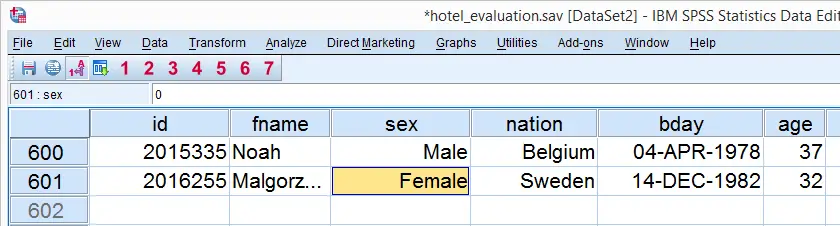
1. SPSS Case Count and Variable Count
(Overview and data file are found here.)
The very first thing we want to know about basically any data file, are its dimensions: how many cases and how many variables does it contain? For a quick case count, select any cell in data view and press the CTRL +  shortkey. Alternatively, just scroll all the way down with the scroll bar.
shortkey. Alternatively, just scroll all the way down with the scroll bar.
Our file contains 601 cases. Applying the same method in variable view tells us that we have 13 variables. Since we may at some point delete some cases and/or variables, we personally like to add a comment to our syntax file on the original dimensions. The screenshot below shows what it looks like.
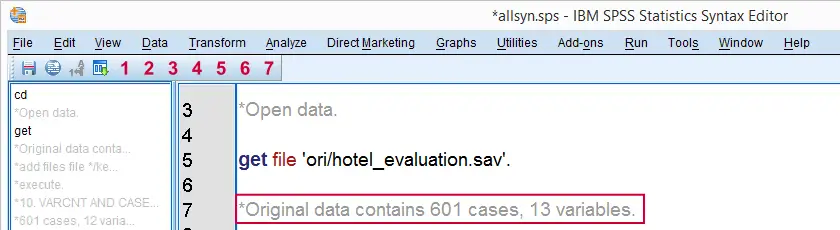
2. Unique Case Identifier Variable
(Overview and data file are found here)
Data files may or may not have a unique case identifier variable: a variable with a distinct value for every case. In some cases, a combination of two (or more) variables serves this purpose.
It's a good idea to have a unique identifier for three reasons: first, if you remove variables from your data because they don't seem relevant, you can later decide to merge them back in as shown in MATCH FILES. Second, if a case contains some unusual value, you can correct it if you can address this -and only this- case. Third, a single identifier may be used in various data sources containing similar records. If so, having this identifier in your data enables you to merge your (edited) data with these other data sources.
Our data seems to contain id as a unique case identifier. But how can we be really sure that none of its values occur more than once? The syntax below does so by using AGGREGATE.
aggregate outfile * mode addvariables
/break id
/cnt = n.
*2. If cnt contains only 1, every value of id occurs once and hence it's a unique identifier.
frequencies cnt.
Result
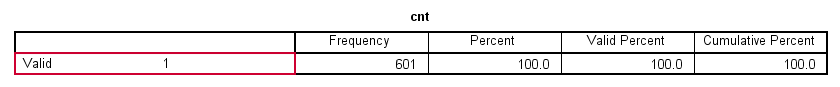
This frequency table tells us that the only value in this variable is 1. Hence, we do indeed have a unique case identifier. Otherwise, the second best option is to create one before doing anything else with the data. The syntax below shows one option for doing so, using the outline numbers in data view, known as $casenum.
compute ident = $casenum.
execute.
 SPSS TUTORIALS
SPSS TUTORIALS
THIS TUTORIAL HAS 8 COMMENTS:
By vasu on August 9th, 2016
its great for beginners
By Haftu Legesse on August 18th, 2019
I like the definitions as well as examples
By Amira Shlebik on April 11th, 2020
I love how it is so simple yet so useful..Thank you sir.