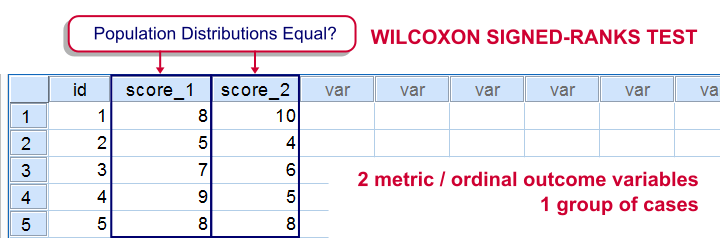
For comparing two metric variables measured on one group of cases, our first choice is the paired-samples t-test. This requires the difference scores to be normally distributed in our population. If this assumption isn't met, we can use Wilcoxon S-R test instead. It can also be used on ordinal variables -although ties may be a real issue for Likert items.
Don't abbreviate “Wilcoxon S-R test” to simply “Wilcoxon test” like SPSS does: there's a second “Wilcoxon test” which is also known as the Mann-Whitney test for two independent samples.
Wilcoxon Signed-Ranks Test - How It Basically Works
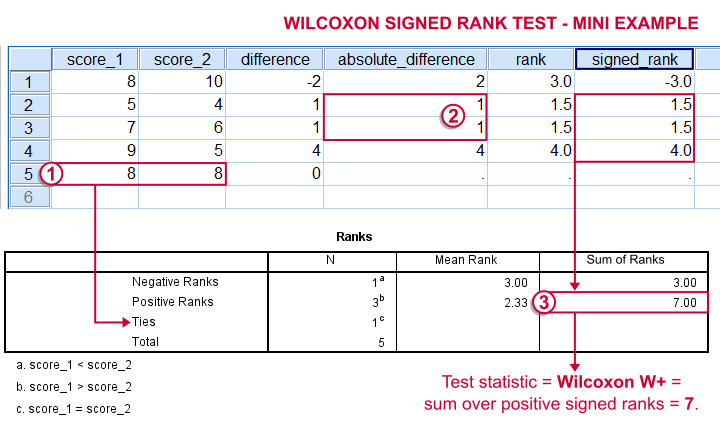
- For each case calculate the difference between score_1 and score_2.
 Ties (cases whose two values are equal) are excluded from this test altogether.
Ties (cases whose two values are equal) are excluded from this test altogether. - Calculate the absolute difference for each case.
- Rank the absolute differences over cases.
 Use mean ranks for ties (different cases with equal absolute difference scores).
Use mean ranks for ties (different cases with equal absolute difference scores). - Create signed ranks by applying the signs (plus or minus) of the differences to the ranks.
- Compute the test statistic
 Wilcoxon W+, which is the sum over positive signed ranks. If score_1 and score_2 really have similar population distributions, then W+ should be neither very small nor very large.
Wilcoxon W+, which is the sum over positive signed ranks. If score_1 and score_2 really have similar population distributions, then W+ should be neither very small nor very large. - Calculate the p-value for W+ from its exact sampling distribution or approximate it by a standard normal distribution.
So much for the theory. We'll now run Wilcoxon S-R test in SPSS on some real world data.
Adratings Data - Brief Description.
A car manufacturer had 18 respondents rate 3 different commercials for one of their cars. They first want to know which commercial is rated best by all respondents. These data -part of which are shown below- are in adratings.sav.
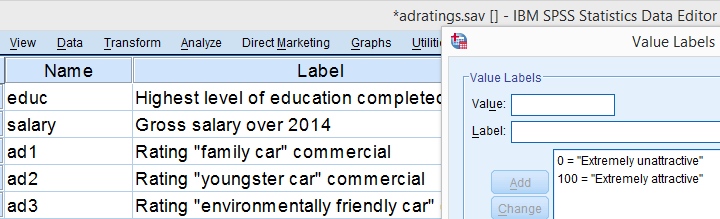
Quick Data Check
Our current focus is limited to the 3 rating variables, ad1 through ad3. Let's first make sure we've an idea what they basically look like before carrying on. We'll inspect their histograms by running the syntax below.
Basic Histograms Syntax
frequencies ad1 to ad3
/format notable
/histogram.
Histograms - Results
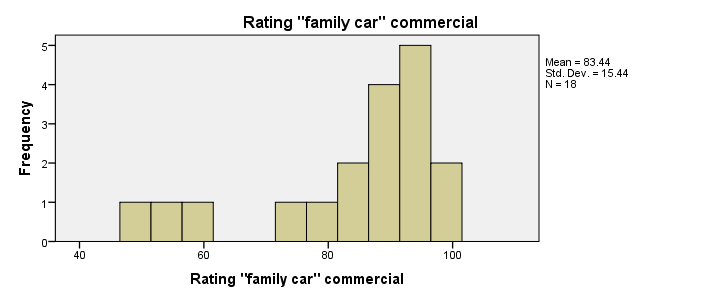
First and foremost, our 3 histograms don't show any weird values or patterns so our data look credible and there's no need for specifying any user missing values.
Let's also take a look at the descriptive statistics in our histograms. Each variable has n = 18 respondents so there aren't any missing values at all. Note that ad2 (the “Youngster car commercial”) has a very low average rating of only 55. It's decided to drop this commercial from the analysis and test if ad1 and ad3 have equal mean ratings.
Difference Scores
Let's now compute and inspect the difference scores between ad1 and ad3 with the syntax below.
compute diff = ad1 - ad3.
*Inspect histogram difference scores for normality.
frequencies diff
/format notable
/histogram normal.
Result
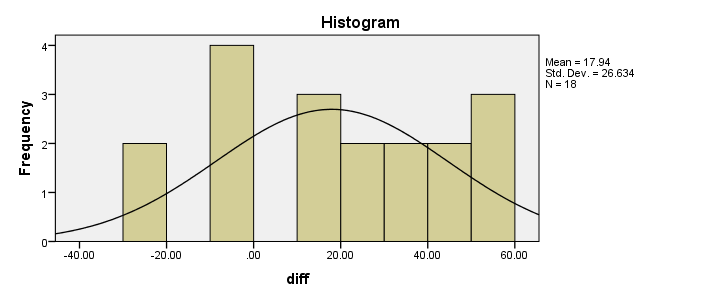
Our first choice for comparing these variables would be a paired samples t-test. This requires the difference scores to be normally distributed in our population but our sample suggests otherwise. This isn't a problem for larger samples sizes (say, n > 25) but we've only 18 respondents in our data.For larger sample sizes, the central limit theorem ensures that the sampling distribution of the mean will be normal, regardless of the population distribution of a variable. Fortunately, Wilcoxon S-R test was developed for precisely this scenario: not meeting the assumptions of a paired-samples t-test. Only now can we really formulate our null hypothesis: the population distributions for ad1 and ad3 are identical. If this is true, then these distributions will be slightly different in a small sample like our data at hand. However, if our sample shows very different distributions, then our hypothesis of equal population distributions will no longer be tenable.
Wilcoxon S-R test in SPSS - Menu
Now that we've a basic idea what our data look like, let's run our test. The screenshots below guide you through.
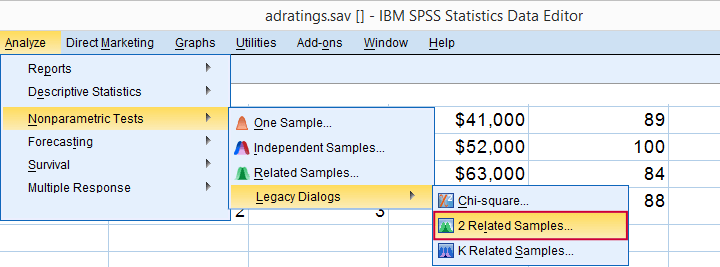
refers to comparing 2 variables measured on the same respondents. This is similar to “paired samples” or “within-subjects” effects in repeated measures ANOVA.
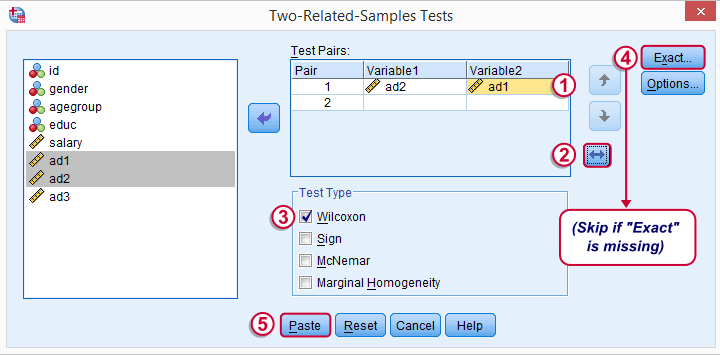
 Optionally, reverse the variable order so you have the highest scores (ad1 in our data) under Variable2.
Optionally, reverse the variable order so you have the highest scores (ad1 in our data) under Variable2.
 “Wilcoxon” refers to Wilcoxon S-R test here. This is a different test than Wilcoxon independent samples test (also know as Mann-Whitney test).
“Wilcoxon” refers to Wilcoxon S-R test here. This is a different test than Wilcoxon independent samples test (also know as Mann-Whitney test).
 may or may not be present, depending on your SPSS license. If you do have it, we propose you fill it out as below.
may or may not be present, depending on your SPSS license. If you do have it, we propose you fill it out as below.
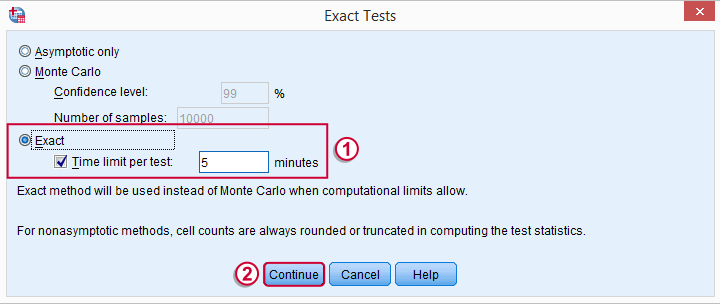
Wilcoxon S-R test in SPSS - Syntax
Following these steps results in the syntax below (you'll have one extra line if you requested exact statistics).
NPAR TESTS
/WILCOXON=ad2 WITH ad1 (PAIRED)
/MISSING ANALYSIS.
Wilcoxon S-R Test - Ranks Table Ouput
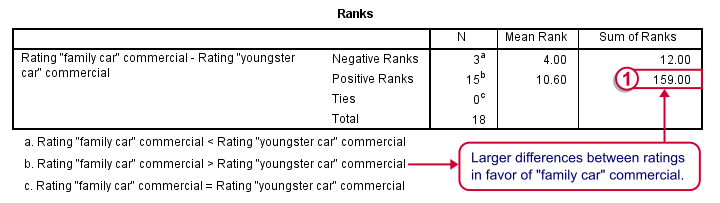
Let's first stare at this table and its footnotes for a minute and decipher what it really says. Right. Now, if ad1 and ad3 have similar population distributions, then the signs (plus and minus) should be distributed roughly evenly over ranks. If you find this hard to grasp -like most people- take another look at this diagram.
This implies that the sum of positive ranks should be close to the sum of negative ranks. This number (159 in our example) is our test statistic and known as  Wilcoxon W+.
Wilcoxon W+.
Our table shows a very different pattern: the sum of positive ranks (indicating that the “Family car” was rated better) is way larger than the sum of negative ranks. Can we still believe our 2 commerials are rated similarly?
Wilcoxon S-R Test - Test Statistics Ouput
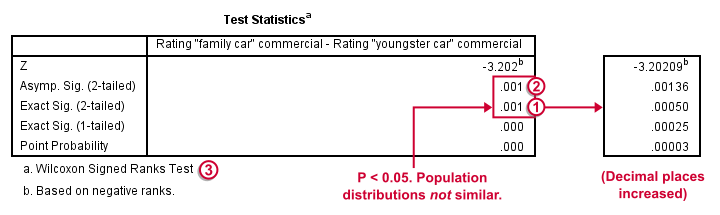
Oddly, our ”Test Statistics“ table includes everything except for our actual test statistic, the aforementioned W+.
 We prefer reporting Exact Sig. (2-tailed). Its value of 0.001 means that the probability is roughly 1 in 1,000 of finding the large sample difference we did if our variables really have similar population distributions.
We prefer reporting Exact Sig. (2-tailed). Its value of 0.001 means that the probability is roughly 1 in 1,000 of finding the large sample difference we did if our variables really have similar population distributions.
 If our output doesn't include the exact p-value, we'll report Asymp. Sig. (2-tailed) instead, which is also 0.001. This approximate p-value is based on the standard normal distribution (hence the “Z” right on top of it).“Asymp” is short for asymptotic. It means that as the sample size approaches infinity, the sampling distribution of W+ becomes identical to a normal distribution. Or more practically: this normal approximation is more accurate for larger sample sizes.
If our output doesn't include the exact p-value, we'll report Asymp. Sig. (2-tailed) instead, which is also 0.001. This approximate p-value is based on the standard normal distribution (hence the “Z” right on top of it).“Asymp” is short for asymptotic. It means that as the sample size approaches infinity, the sampling distribution of W+ becomes identical to a normal distribution. Or more practically: this normal approximation is more accurate for larger sample sizes.
It's comforting to see that both p-values are 0.001. Apparently, the normal approximation is accurate. However, if we increase the decimal places, we see that it's almost three times larger than the exact p-value.A nice tool for doing so is downloadable from Set Decimals for Output Tables Tool.
The reason for having two p-values is that the exact p-value can be computationally heavy, especially for larger sample sizes.
How to Report Wilcoxon Signed-Ranks Test?
The official way for reporting these results is as follows: “A Wilcoxon Signed-Ranks test indicated that the “Family car” commercial (mean rank = 10.6) was rated more favorably than the “Youngster car” commercial (mean rank = 4.0), Z = -3.2, p = 0.001.” We think this guideline is poor for smaller sample sizes. In this case, the Z-approximation may be unnecessary and inaccurate and the exact p-value is to be preferred.
I hope this tutorial has been helpful in understanding and using Wilcoxon Signed-Ranks test in SPSS. Please let me know by leaving a comment below. Thanks!
 SPSS TUTORIALS
SPSS TUTORIALS
THIS TUTORIAL HAS 35 COMMENTS:
By Ruben Geert van den Berg on April 4th, 2023
No, that's rubbish.
We don't even use the actual differences. We merely use their ranks and signs.
Ignoring ties for a second, ranks always follow a uniform distribution: each rank 1, 2, ... occurs precisely once!
That's why this test does not require any assumptions regarding how variables are distributed. Hence "distribution free test", usually misrefered to as "nonparametric test".
By YY on April 6th, 2023
Thanks for your immediate reply.
Still other questions:
1. Wilcoxon Signed-Ranks method tests “sum” of ranks. But why is the conclusion about “mean” ranks?
2. If the null hypothesis is “the population distributions for ad1 and ad3 are identical” and p<0.05 is obtained, then what does “different distributions” exactly mean? (i.e. different only in central tendency? only in dispersion? or both? or just in shapes?)
By Ruben Geert van den Berg on April 6th, 2023
I think the sum of ranks serves as a test statistic: it's not interpretable and we don't find it interesting but we need it in order to compute p. Compare this to t-values when testing for a Pearson correlation.
The mean rank is basically a descriptive statistic that we can interpret. However, its sampling distribution is not known so we can't compute p from it directly.
This is why we compute both of them. They convey different pieces of information just like your fuel level and speed while driving.
The exact conclusion if p < .05 is somewhat elusive. You can tell from the calculations that this happens when one variable has systematically higher scores than the other but not if only their SDs are very different. One variable tends to have higher scores than the other but this is hard to quantify if they're both ordinal. I guess that both variables having different mean ranks comes closest to this although "mean ranks" is a somewhat tricky statement.
By SO on May 16th, 2023
Thank you for the explanation.
If the p value test is two-tailed, other than proving the statistical significance of my pre- and post- ranks (5-point likert), how can I determine the direction of change?
E.g., if I want to claim the post-test result showed my intervention increased people's motivation, which particular statistical values in the Wilcoxon S-G test results show this positive change (i.e. to avoid the claim 'the intervention decreased motivation')?
If the difference between pre- and post- is significant, but how do we know if motivation is increased or decreased (which direction)? This is also worrying particularly if the median rank is the same in the pre- and post- results - both at '4' in the 50th median!
Thank you.
By Ruben Geert van den Berg on May 17th, 2023
First off, great question!
Indeed, medians tend to be too coarse for comparing ordinal variables with few categories due to ties.
A nice example of 2 very different distributions with similar medians is shown in Median - Simple Tutorial & Examples.
Now, the Wilcoxon S-R test first subtracts the second from the first variable you enter.
So if the second variable tends to have larger values, the difference scores tend to be negative.
If that's the case, then the mean absolute negative rank is larger than the mean absolute positive rank. And both numbers are included in the output...
Does that answer your question?
Best regards,
SPSS tutorials