A paired samples t-test examines if 2 variables
are likely to have equal population means.
- Paired Samples T-Test Assumptions
- SPSS Paired Samples T-Test Dialogs
- Paired Samples T-Test Output
- Effect Size - Cohen’s D
- Testing the Normality Assumption
Example
A teacher developed 3 exams for the same course. He needs to know if they're equally difficult so he asks his students to complete all 3 exams in random order. Only 19 students volunteer. Their data -partly shown below- are in compare-exams.sav. They hold the number of correct answers for each student on all 3 exams.
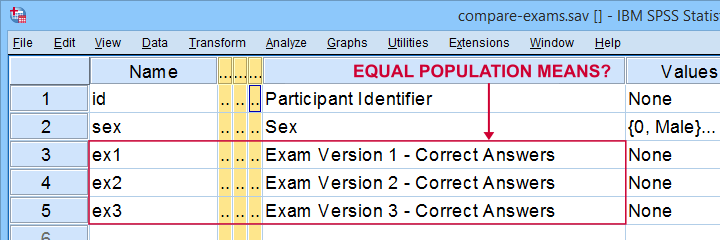
Null Hypothesis
Generally, the null hypothesis for a paired samples t-test is that 2 variables have equal population means. Now, we don't have data on the entire student population. We only have a sample of N = 19 students and sample outcomes tend to differ from population outcomes. So even if the population means are really equal, our sample means may differ a bit. However, very different sample means are unlikely and thus suggest that the population means aren't equal after all. So are the sample means different enough to draw this conclusion? We'll answer just that by running a paired samples t-test on each pair of exams. However, this test requires some assumptions so let's look into those first.
Paired Samples T-Test Assumptions
Technically, a paired samples t-test is equivalent to a one sample t-test on difference scores. It therefore requires the same 2 assumptions. These are
- independent observations;
- normality: the difference scores must be normally distributed in the population. Normality is only needed for small sample sizes, say N < 25 or so.
Our exam data probably hold independent observations: each case holds a separate student who didn't interact with the other students while completing the exams.
Since we've only N = 19 students, we do require the normality assumption. The only way to look into this is actually computing the difference scores between each pair of examns as new variables in our data. We'll do so later on.
At this point, you should carefully inspect your data. At the very least, run some histograms over the outcome variables and see if these look plausible. If necessary, set and count missing values for each variable as well. If all is good, proceed with the actual tests as shown below.
SPSS Paired Samples T-Test Dialogs
You find the paired samples t-test under

 as shown below.
as shown below.
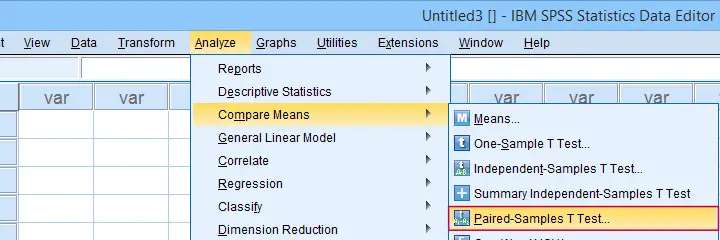
In the dialog below,  select each pair of variables and
select each pair of variables and  move it to “Paired Variables”. For 3 pairs of variables, you need to do this 3 times.
move it to “Paired Variables”. For 3 pairs of variables, you need to do this 3 times.
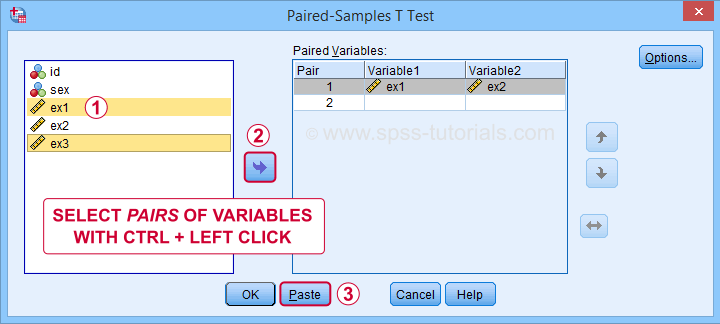
 Clicking creates the syntax below. We added a shorter alternative to the pasted syntax for which you can bypass the entire dialog. Let's run either version.
Clicking creates the syntax below. We added a shorter alternative to the pasted syntax for which you can bypass the entire dialog. Let's run either version.
Paired Samples T-Test Syntax
T-TEST PAIRS=ex1 ex1 ex2 WITH ex2 ex3 ex3 (PAIRED)
/CRITERIA=CI(.9500)
/MISSING=ANALYSIS.
*Shorter version below results in exact same output.
T-TEST PAIRS=ex1 to ex3
/CRITERIA=CI(.9500)
/MISSING=ANALYSIS.
Paired Samples T-Test Output
SPSS creates 3 output tables when running the test. The last one -Paired Samples Test- shows the actual test results.
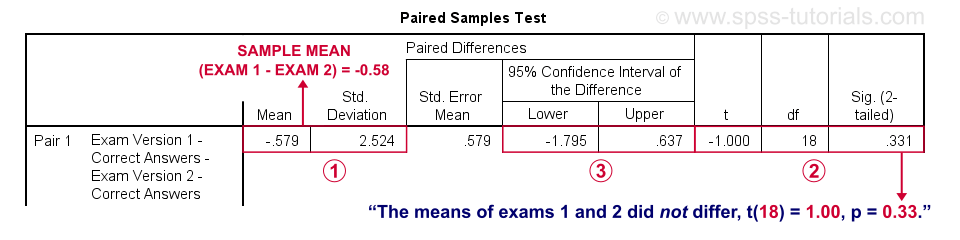
 SPSS reports the mean and standard deviation of the difference scores for each pair of variables. The mean is the difference between the sample means. It should be close to zero if the populations means are equal.
SPSS reports the mean and standard deviation of the difference scores for each pair of variables. The mean is the difference between the sample means. It should be close to zero if the populations means are equal.
 The mean difference between exams 1 and 2 is not statistically significant at α = 0.05. This is because ‘Sig. (2-tailed)’ or p > 0.05.
The mean difference between exams 1 and 2 is not statistically significant at α = 0.05. This is because ‘Sig. (2-tailed)’ or p > 0.05.
 The 95% confidence interval includes zero: a zero mean difference is well within the range of likely population outcomes.
The 95% confidence interval includes zero: a zero mean difference is well within the range of likely population outcomes.
In a similar vein, the second test (not shown) indicates that the means for exams 1 and 3 do differ statistically significantly, t(18) = 2.46, p = 0.025. The same goes for the final test between exams 2 and 3.
Effect Size - Cohen’s D
Our t-tests show that exam 3 has a lower mean score than the other 2 exams. The next question is: are the differences large or small? One way to answer this is computing an effect size measure. For t-tests, Cohen’s D is often used. Sadly, SPSS 27 is the only version that includes it. However, it's easily computed in Excel as shown below.
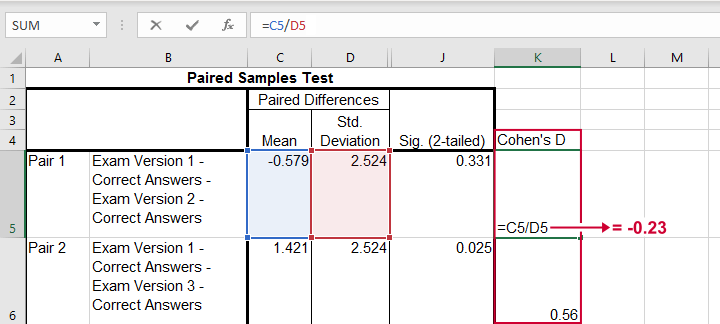
The effect sizes thus obtained are
- d = -0.23 (pair 1) - roughly a small effect;
- d = 0.56 (pair 2) - slightly over a medium effect;
- d = 0.57 (pair 3) - slightly over a medium effect.
Interpretational Issues
Thus far, we compared 3 pairs of exams using 3 t-tests. A shortcoming here is that all 3 tests use the same tiny student sample. This increases the risk that at least 1 test is statistically significant just by chance. There's 2 basic solutions for this:
- apply a Bonferroni correction in order to adjust the significance levels;
- run a repeated measures ANOVA on all 3 exams simultaneously.
If you choose the ANOVA approach, you may want to follow it up with post hoc tests. And these are -guess what?- Bonferroni corrected t-tests again...
Testing the Normality Assumption
Thus far, we blindly assumed that the normality assumption for our paired samples t-tests holds. Since we've a small sample of N = 19 students, we do need this assumption. The only way to evaluate it, is computing the actual difference scores as new variables in our data. We'll do so with the syntax below.
compute dif_1_2 = ex1 - ex2.
compute dif_1_3 = ex1 - ex3.
compute dif_2_3 = ex2 - ex3.
execute.
Result
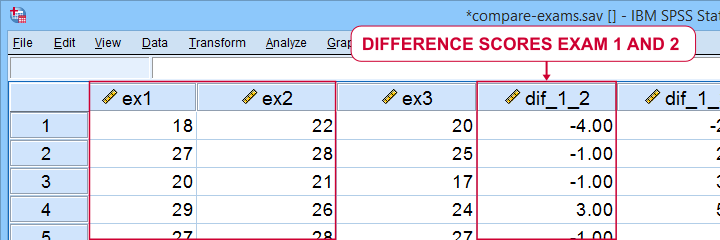
We can now test the normality assumption by running
on our newly created difference scores. Since we discussed both tests in separate tutorials, we'll limit ourselves to the syntax below.
EXAMINE VARIABLES=dif_1_2 dif_1_3 dif_2_3
/statistics none
/plot npplot.
*Note: difference score between 1 and 2 violates normality assumption.
Result
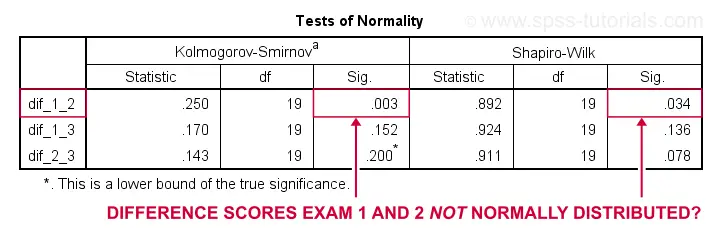
Conclusion: the difference scores between exams 1 and 2 are unlikely to be normally distributed in the population. This violates the normality assumption required by our t-test. This implies that we should perhaps not run a t-test at all on exams 1 and 2. A good alternative for comparing these variables is a Wilcoxon signed-ranks test as this doesn't require any normality assumption.
Last, if you compute difference scores, you can circumvent the paired samples t-tests altogether: instead, you can run one-sample t-tests on the difference scores with zeroes as test values. The syntax below does just that. If you run it, you'll get the exact same results as from the previous paired samples tests.
T-TEST
/TESTVAL=0
/MISSING=ANALYSIS
/VARIABLES=dif_1_2 dif_1_3 dif_2_3
/CRITERIA=CI(.95).
Right, so that'll do for today. Hope you found this tutorial helpful. And as always:
thanks for reading!
 SPSS TUTORIALS
SPSS TUTORIALS
THIS TUTORIAL HAS 19 COMMENTS:
By Ruben Geert van den Berg on September 28th, 2016
Well, I'd start by looking up repeated measures ANOVA with the 7 observations as the within-subjects factor and the sample as between-subjects factor. There's a nice overview of statistical comparison tests coming up in a few days but it's not entirely finished yet.
By Ya on March 22nd, 2017
Thanks very much. The explanation is very clear, even better than that on my textbook.
By Katie on April 1st, 2017
Hi,
I have a question about Bonferroni correcting. If the experimenter was also interested in other shopping habits between sexes, let's say... hours spent shopping online and hours spent shopping on the highstreet... the syntax might look like the below:
T-TEST GROUPS=gender(0 1)
/MISSING=ANALYSIS
/VARIABLES=amount_spent hours_online hours_highstreet
/CRITERIA=CI(.95).
Will SPSS automatically adjust the alpha level as there are now 3 t-tests (e.g. .05/3)? If not, what line of syntax can I include to ensure a bonferroni adjustment is made?
By Ruben Geert van den Berg on April 1st, 2017
Hi Katie!
First off, you commented on SPSS Paired Samples T Test but your question refers to a SPSS Independent Samples T Test. If you're not sure about what that means, take a quick look at Simple Overview Statistical Comparison Tests.
Regarding your question: p-values and confidence intervals for this t-test are never adjusted. So it doesn't matter whether you throw 10 variables into 1 command or use 10 separate commands: the results will be identical. For this test, there's no Bonferroni adjustment available in SPSS.
The easiest way around is to compare the SPSS p-values to (0.05 / number of tests). So for 4 tests, "Sig." being smaller than (0.05 / 4 =) 0.0125 indicates statistical significance.
Hope that helps!
By Rabil Ilyas on April 6th, 2017
Useful piece. Thanks